How to push order data to a Google Sheet via Konnectzit?
Step 1: To Connect Konnectzit to Botababa using Webhook Open the last block in your block flow.
Step 2: Click on HTTP-Request

Step 4: Select POST & Paste the Webhook URL
Step 5: Add HttpHeaders
Content-type = application/json
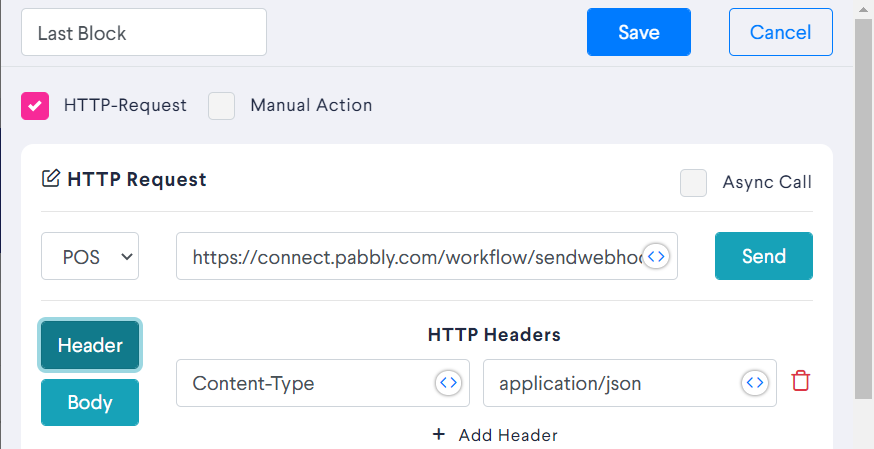
Step 6: Select Body as JSON and enter #EComOrderJson#
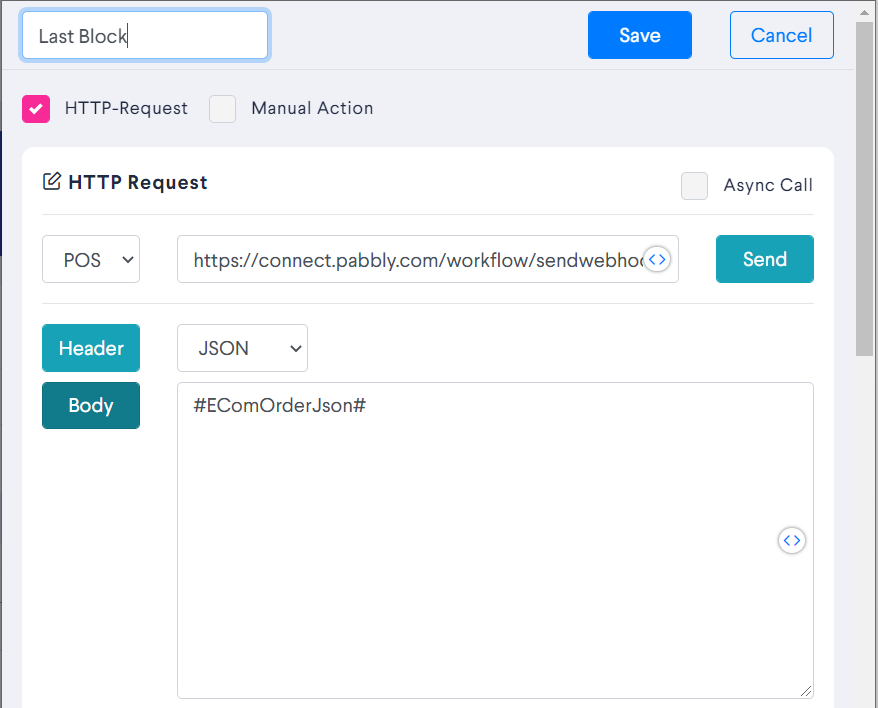
Step 9: Click on Save & Publish the Bot.
Step 10: Go to Konnectzit & Capture Webhook Response.
Step 11: Create Google Sheet
Create a Google Sheet and Add Headers for each respective Field.
Step 12: Search google sheet
Now, drag Webhook into the workspace
Choose trigger as Create Spread sheet Row
Choose your spreadsheet
Select the sheet where you want your data to be stored
Now to connect the Webhook Response to google sheet
Click on the Webhook Blue button once the button turns yellow drag it to the respective blue button on the Google sheet and leave .
Similarly connect all the buttons.
Click on test and review
The google Block will show a green popup at top stating “Data Sent to Google Sheet”.
Now open your google sheet to check the data.
Its Done!