How to integrate webpushr with botbaba?
Step 1: Sign-in or Sign Up to webpushr
Link: https://www.webpushr.com/
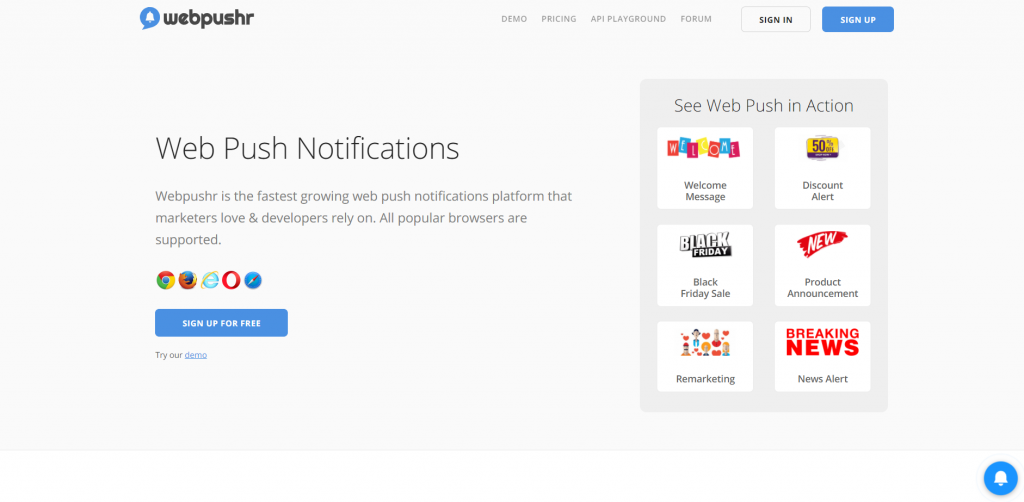
Step 2: Add your site as a shopify site
Enter the details and click on next step.
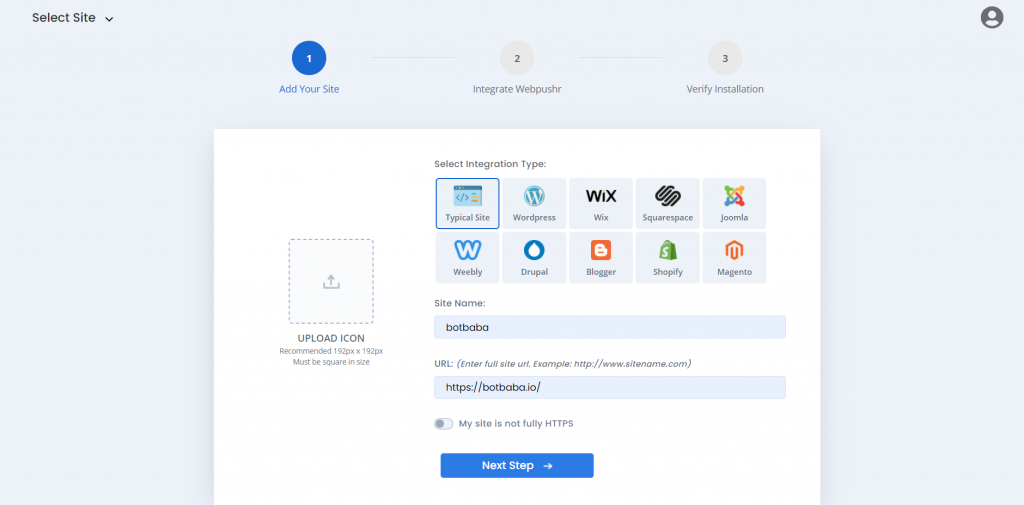
Click on next step.
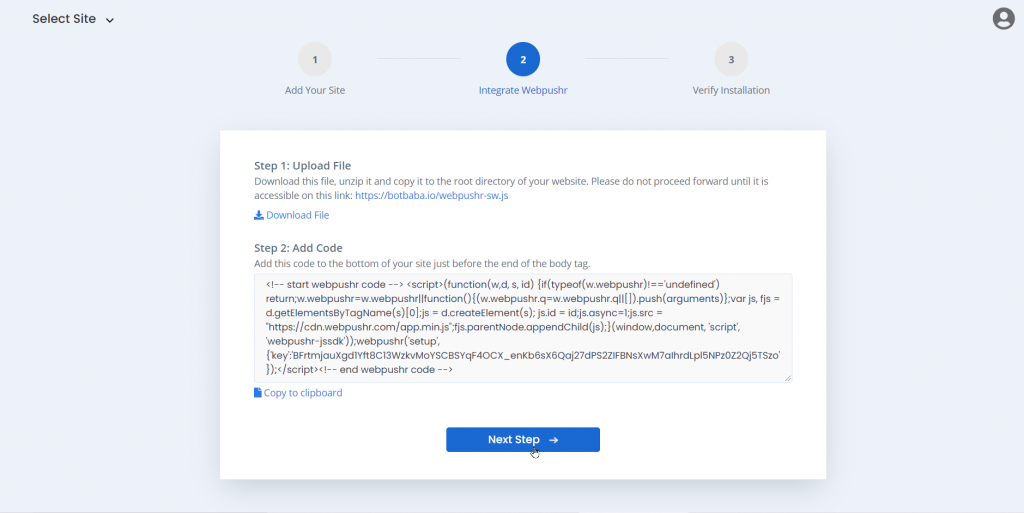
Click on Continue to dashboard.
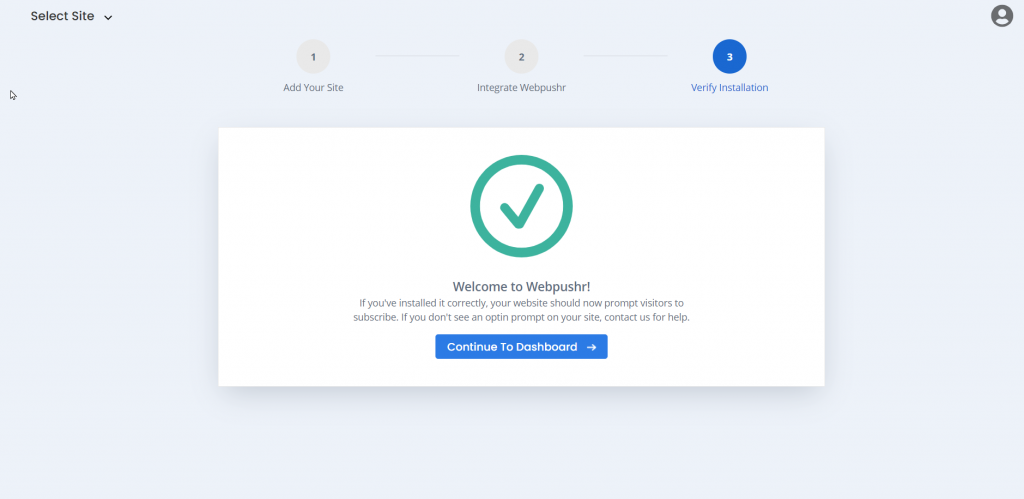
Step 3: Go to integration
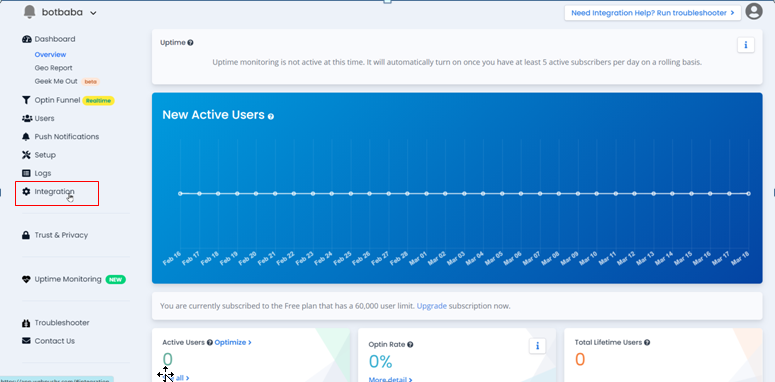
Step 4: Click on REST API Keys
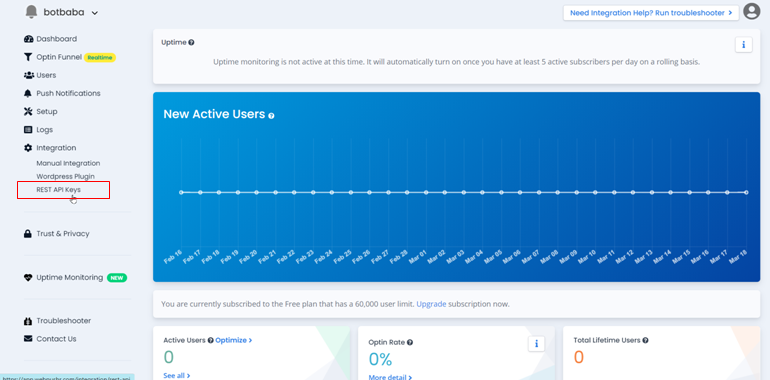
You will find your Webpushr Key here
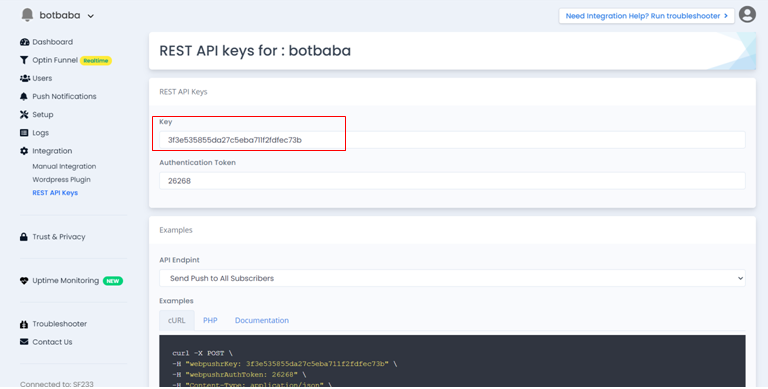
Copy this Webpushr Key.
Step 5: Sign-in to Botbaba
Step 6: Go to My Chatbots
From the dashboard select My Chatbots.
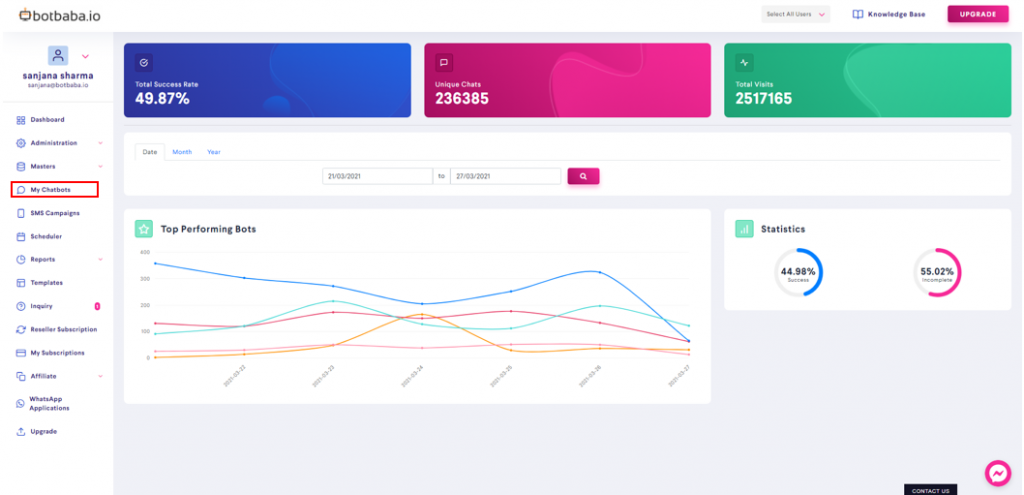
Step 7: Go to integrations
From the menu select integrations.
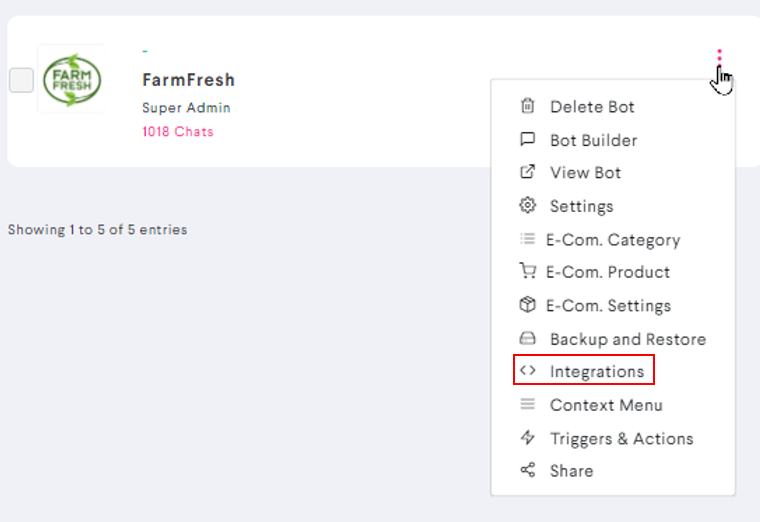
Step 8: Enter your webpushr key
Scroll and enter your webpushr key.
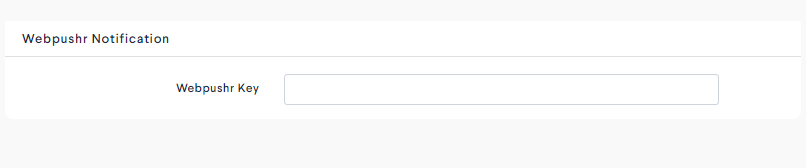
Step 9: Save changes
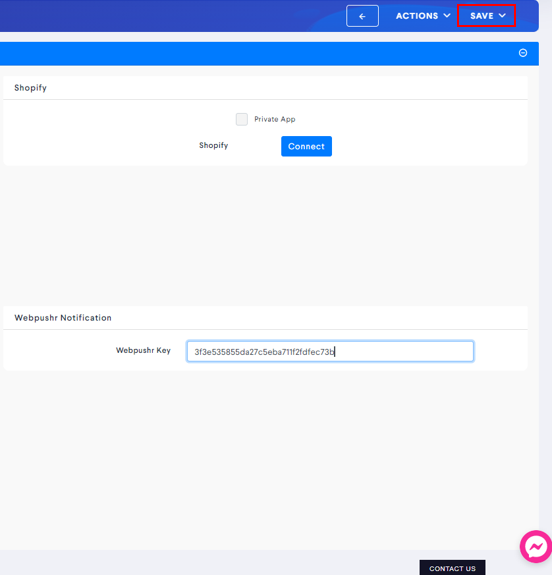
and Done!!