How to connect Razorpay to botbaba?
Step 1: Sign-in to Botbaba
Link: https://botbaba.io/
Step 2: Go to My Chatbots
From the dashboard select My Chatbots.
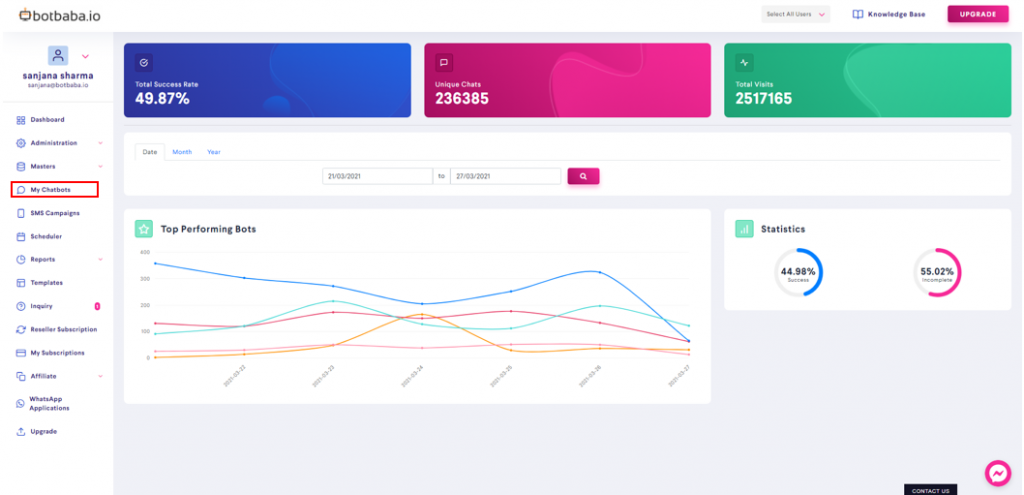
Step 3: Go to Integrations
From the menu select integrations.
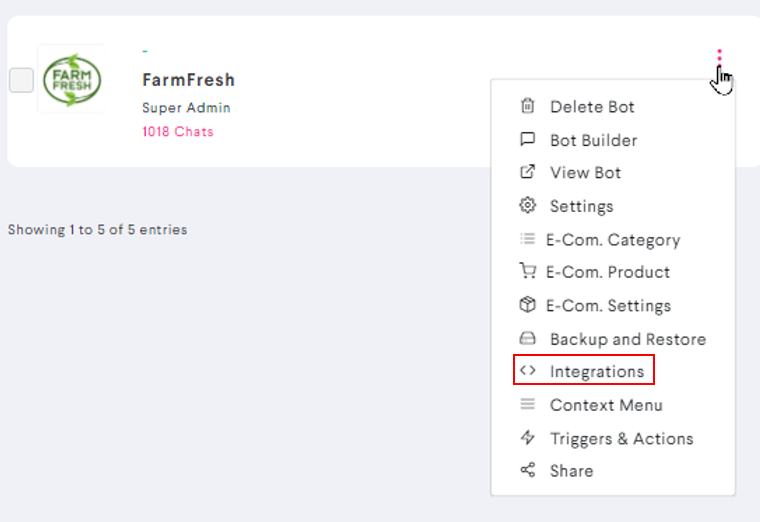
Step 4 : Enter your Client Key & Client Secret
You can find these details on Razorpay =>My Account =>API Keys
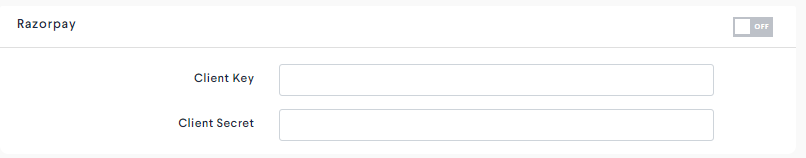
Step 5: Turn on the Toggle
Turn on the toggle by clicking on the switch button next to it.
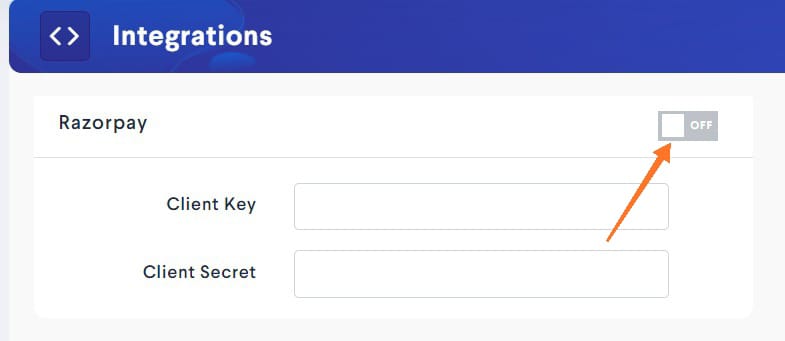
Step 6: Save the Changes
Make sure you save all the changes by clicking on the Save button.
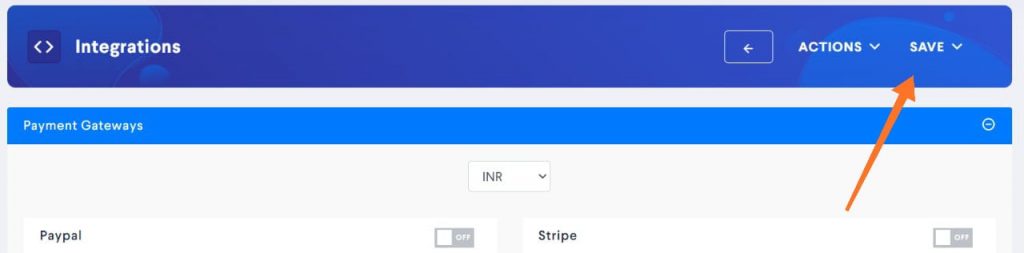
and Done!!