How to set up Payment Gateway Integration?
You can set up payment gateway integration on botbaba to be able to accept online payment from your customers.
Here’s how you can do it:
Step 1: Sign up on a Payment Gateway Application
Before getting started you first have to sign up on a payment gateway application. botbaba currently supports 6 integrations with Rajorpay, PayPal, Stripe, Instamojo, Paytm and Xendit.
Sign up on either of these applications and get your billing details verified.
Step 2: Copy the API key
After filling your billing details and getting them verified, an API key will be generated. Copy this API key.
Step 3: Go to Integrations
Go to your chatbots and click on the three vertical dots on the right side of the bot. After that, click on Integrations.
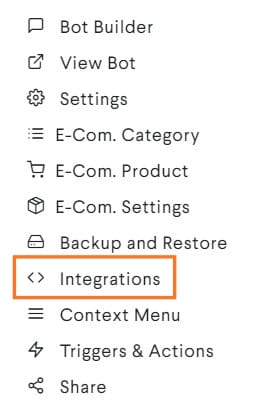
Step 4: Turn on the Toggle
Go to payment integration and choose a payment application. Let’s suppose you chose Rajor Pay. Go to Rajor Pay and turn on the toggle by clicking on the switch button next to it.
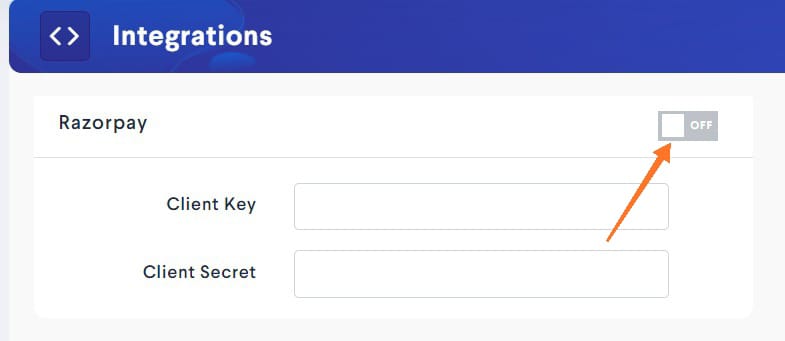
Step 5: Paste the API key
Now, paste the API key that you previously copied under Client Key. Once you do that, Client Secret will be automatically generated.
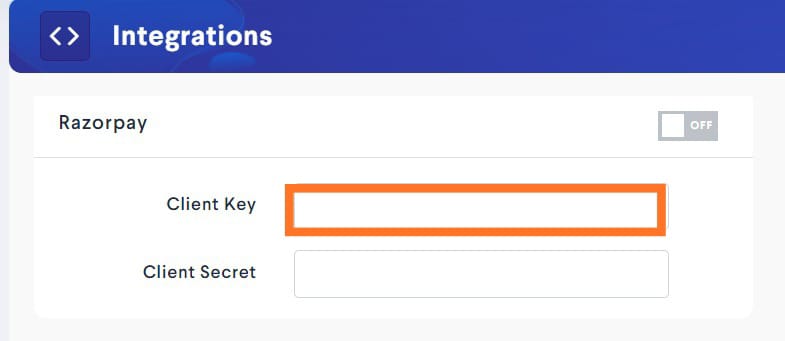
Step 6: Save the Changes
Make sure you save all the changes by clicking on the Save button.
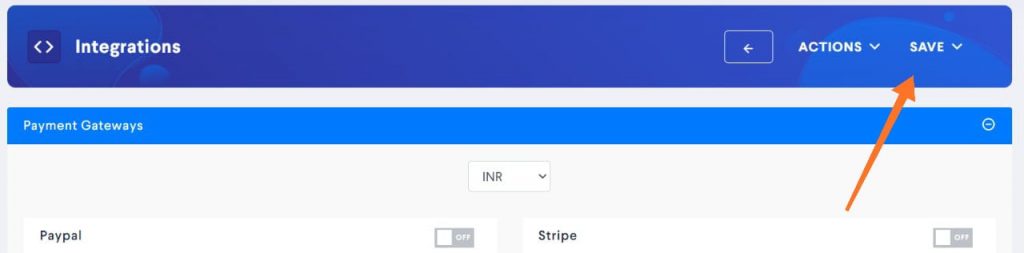
NOTE: Make sure you select the appropriate comma currency structure from ECom Settings based on the location of your business and your customers.
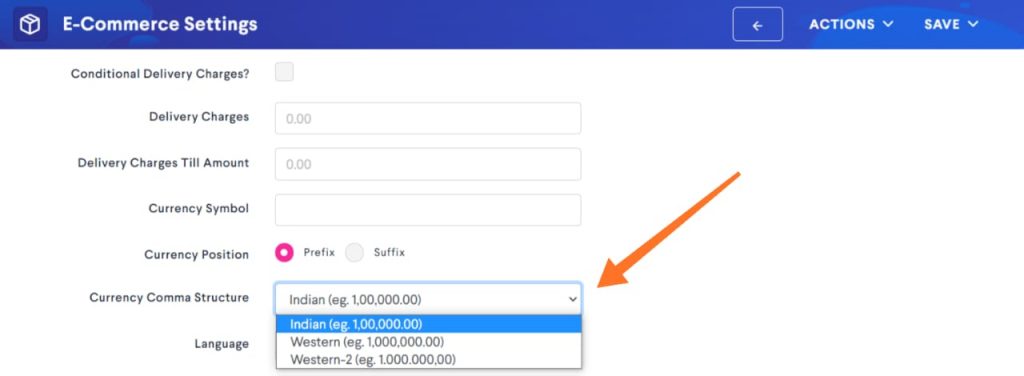
Now, you can also send payment confirmation mail to the customer by checking on Send Order Confirm Mail in ECom Settings.
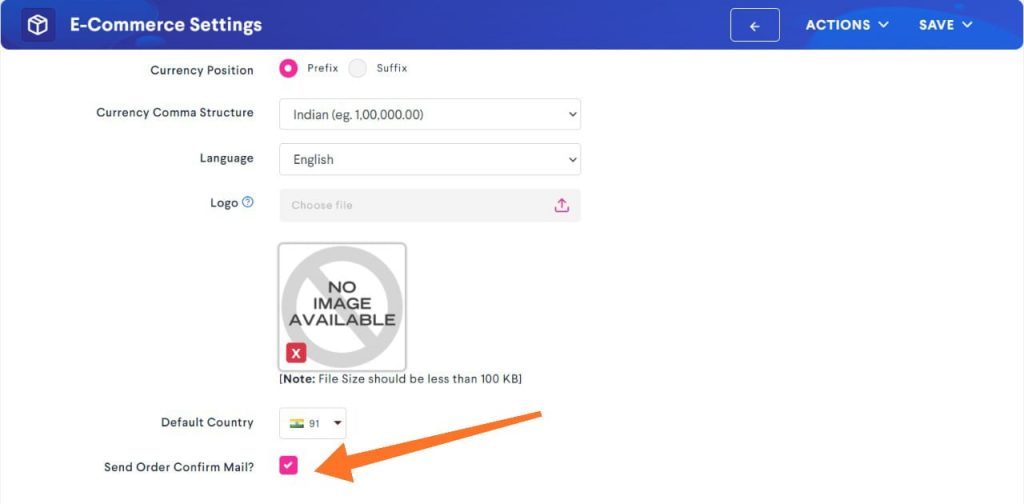
If later on, you wish to change your payment gateway, you can do so by repeating this process.