How to change the Bot Avatar?
Go to My Chatbots, click on your bot name and you will see the bot builder page open.
Click on the Settings button under the Actions button.
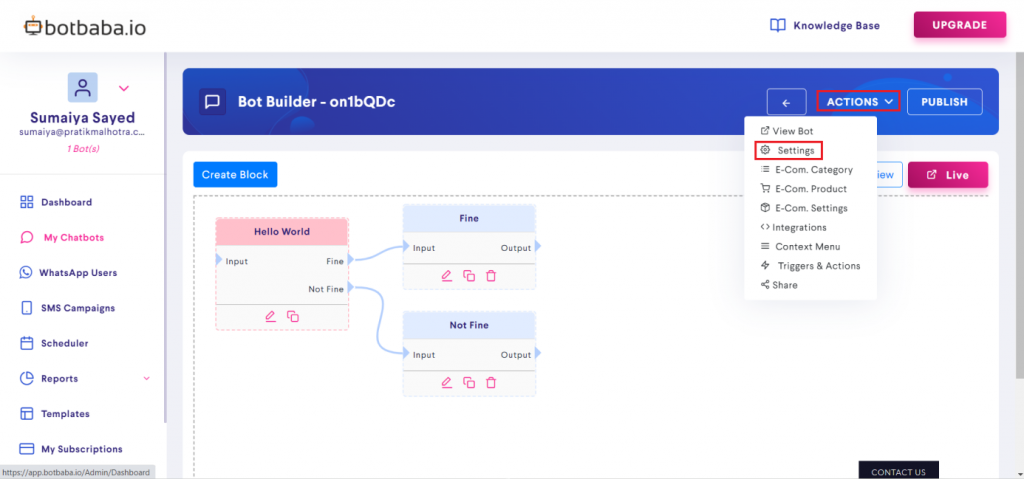
Click on the “+” sign corresponding to “Design” and you will see all the color settings.
By scrolling down a bit you will see “Bot Avatar”
![]()
You can now click on “Choose File” and select the image you want to display. You can also add your company’s logo over here. Ideally, you should use a 40×40 pixels round icon with a border for great results.