File
This input type allows the user to send you a document. File input type is useful at times when you have to collect a crucial document such as a bill receipt, invoice, etc from the user.
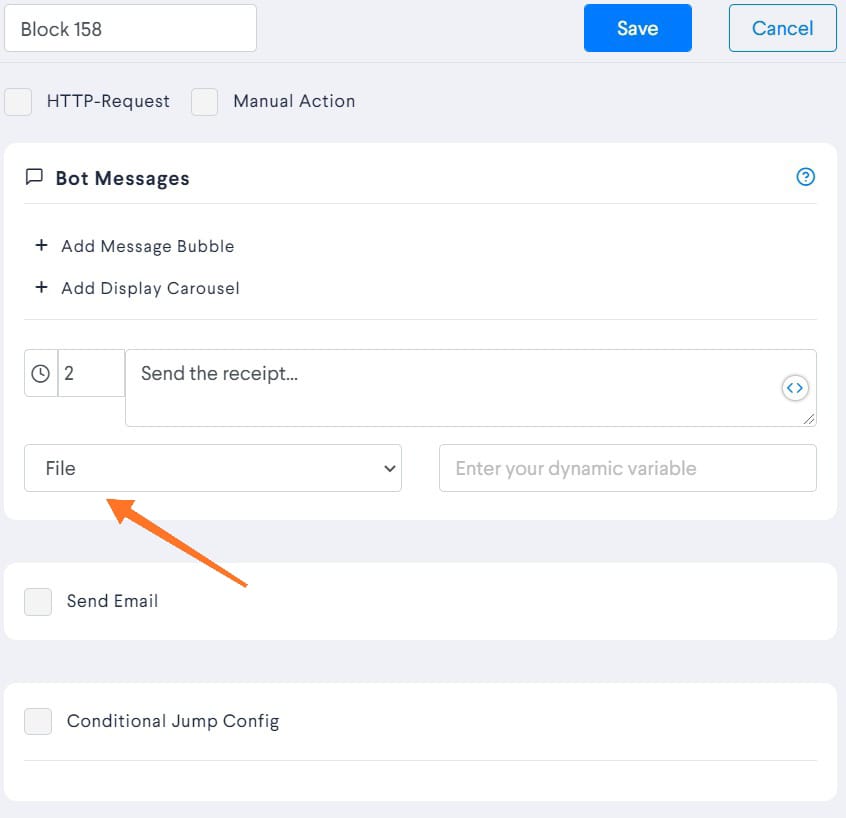
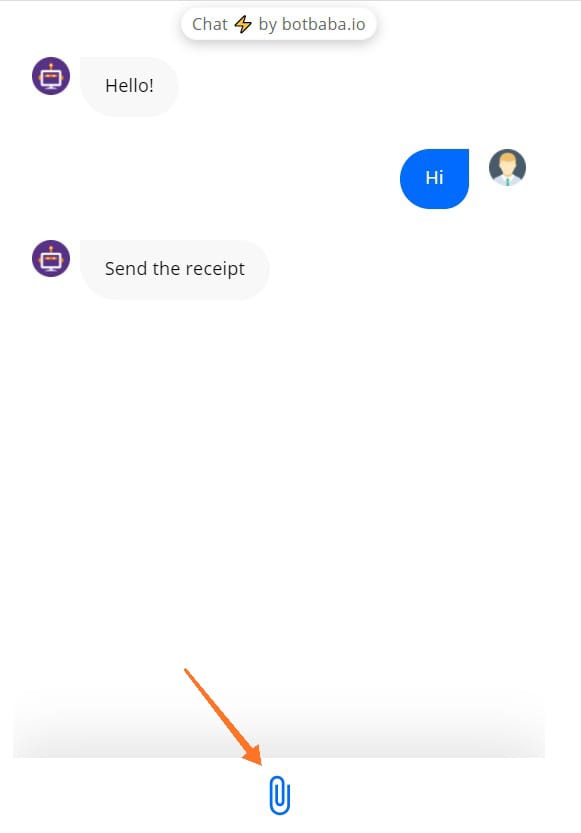
After clicking on the Attachment button, the user can select files from his computer to send to the bot. File input type accepts all the file types such as Jpg, png, pdf, docx and xlsx.
How to get the uploaded file’s URL?
You can easily get the uploaded file’s URL by using dynamic variable. It is a variable whose value is determined by the user when the program is run.
Write ‘File’ in the dynamic variable. This will allow you to store the uploaded file’s url in the variable.
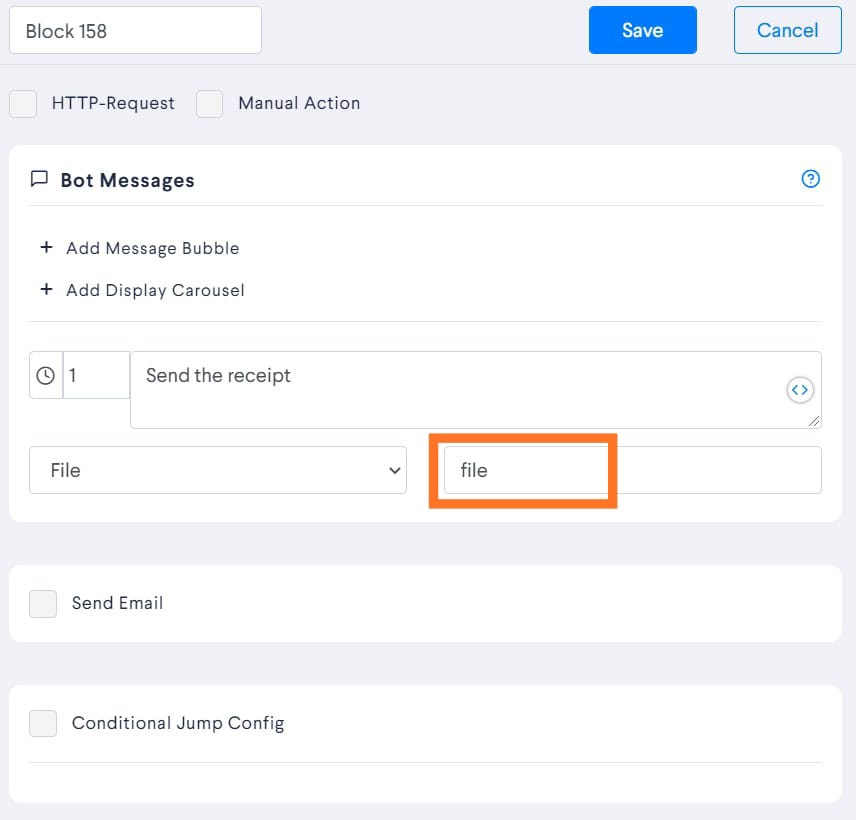
In any following block or in triggers and actions, you can write 'here's the link.\n \r #file#'. The bot will display the URL of the file.
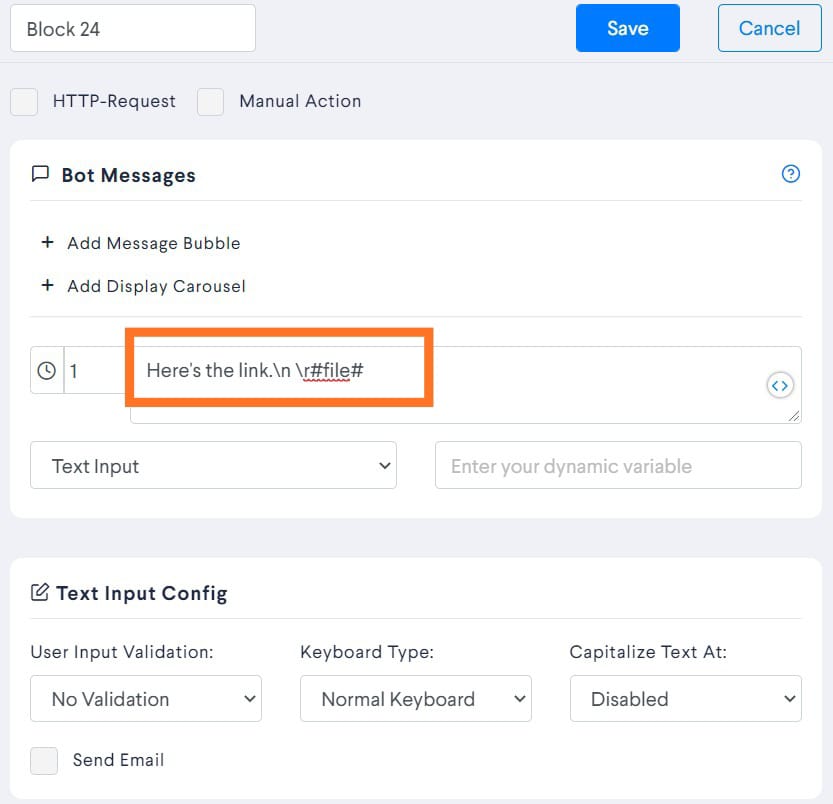
This is how it would look like.
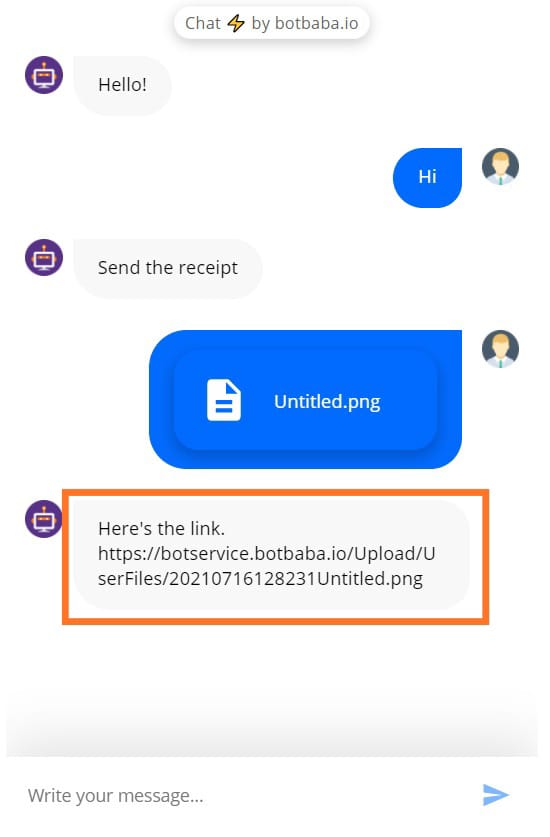
Thanks