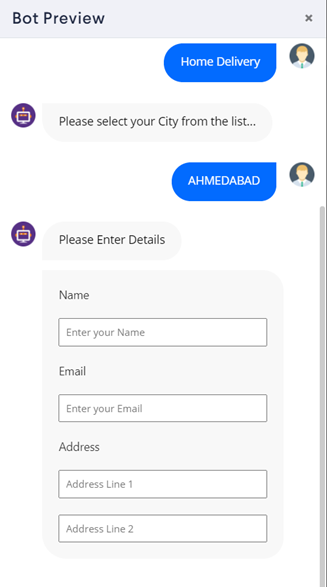How to create Custom forms to be used in Form Input?
To create your own forms go to Adaptive Card Designer
Adaptive Cards are an open card exchange format enabling developers to exchange UI content in a common and consistent way.
botbaba.io makes use of these.
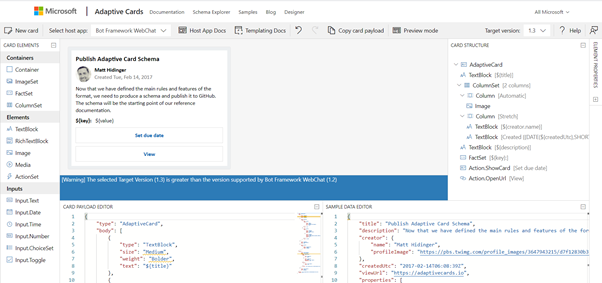
Step 1: Click on New Card
You’ll find this option at the top left of the screen.
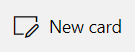
Step 2: Select Blank Card
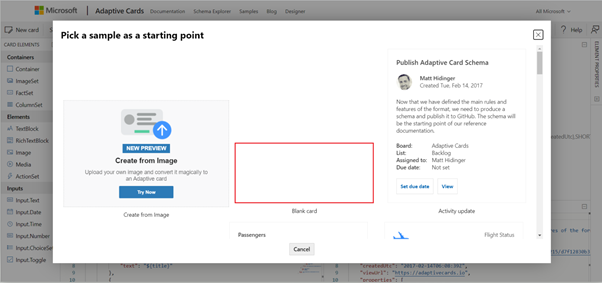
Step 3: Select Target version as 1.2
Make sure that the target version is 1.2.
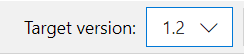
Step 4: Drag and drop Card Elements
You can drag and drop elements as required to create a form.
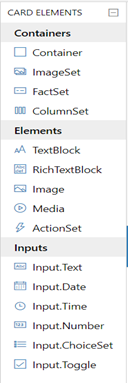
For example:
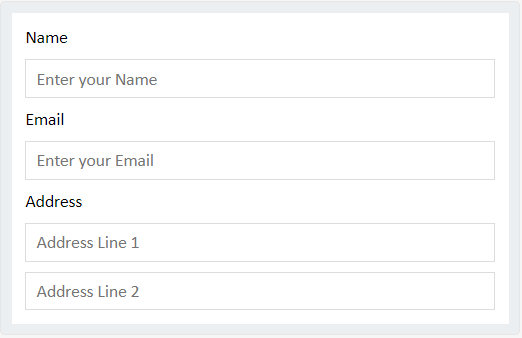
Step 5: Copy the code
Now, copy the code from the Card Payload Editor.
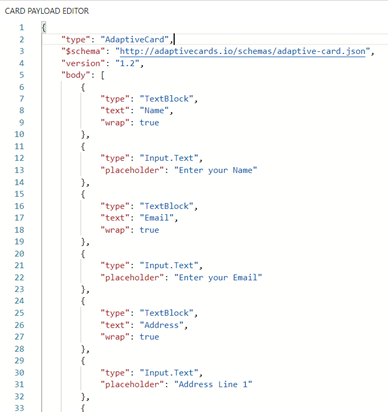
Step 6: Open Bot Builder
Go to my chatbots and open bot builder.
Step 7: Select a Block
Select the block where you want the form and click on edit.
Step 8: Paste the Code
Select Input Type as Form Input and paste the code under JSONInput.
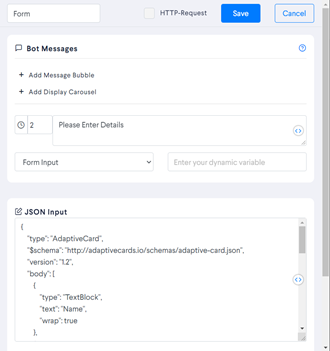
Step 9: Click on Save
Do not forget to click on save and publish.
Step 10: Click on Preview
Check the preview to make sure everything is right.