How to remove the connector from blocks?
Let’s consider the following situation. The Pickup button is connected to Block 25 and you want to connect it to the Pickup block instead.
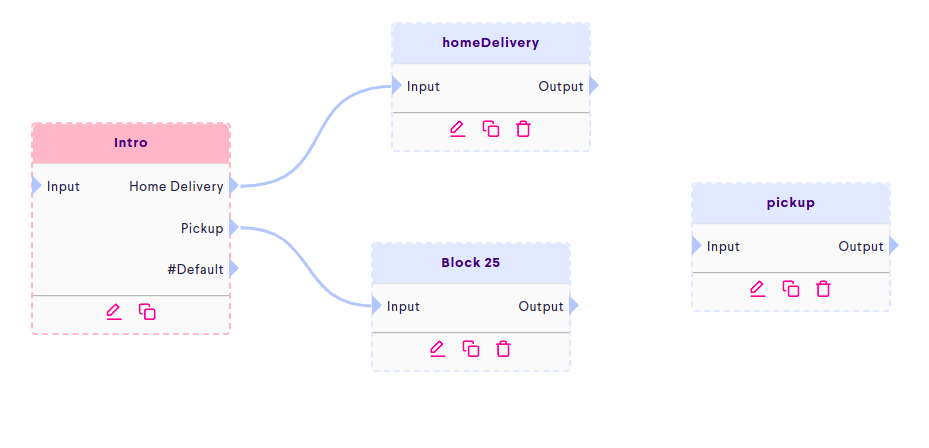
Step 1: Duplicate Block 25
Create a copy of Block 25 by clicking on the Duplicate button next to the Delete button.
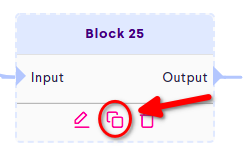
Step 2: Delete Block 25
Now, delete the original Block 25 which is connected to the Pickup button.
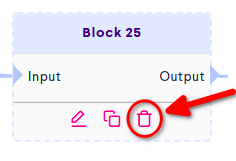
Step 3: Connect the Block
Now, make a left click on the triangle node of the Pickup button, and make a second click on the Pickup block’s Input.
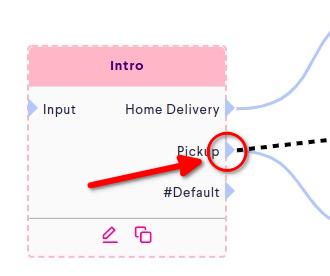
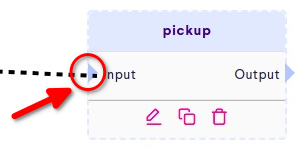
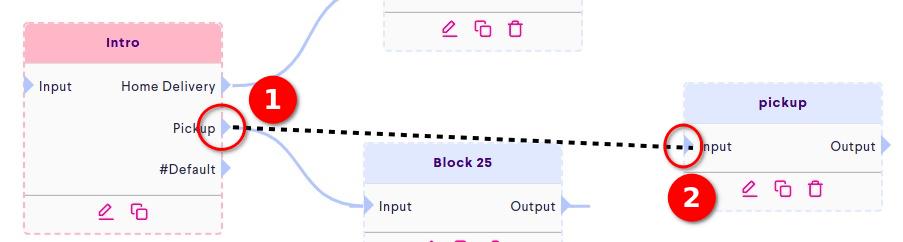
This will remove the connection between the blocks.