How to make the bot remember customer details from their last visit?
You can make the bot remember basic customer details like their name, mobile number, email and address on the first visit of the customer.
On the 2nd visit, the bot will give these details as suggestions to the bot users. This increases the stickiness of your bot because the users don’t have to type out their details on every visit.
Let’s see how to make the bot remember customer details.
How to remember customer’s name?
To make sure that the bot remembers the customer’s name on the next visit, take a block and name it ‘EComName’. In the same block, ask the customer to type in their name. The bot will save the response as the customer’s name. In the next visit, the bot will recall this response and the customer will not have to type out the response again.
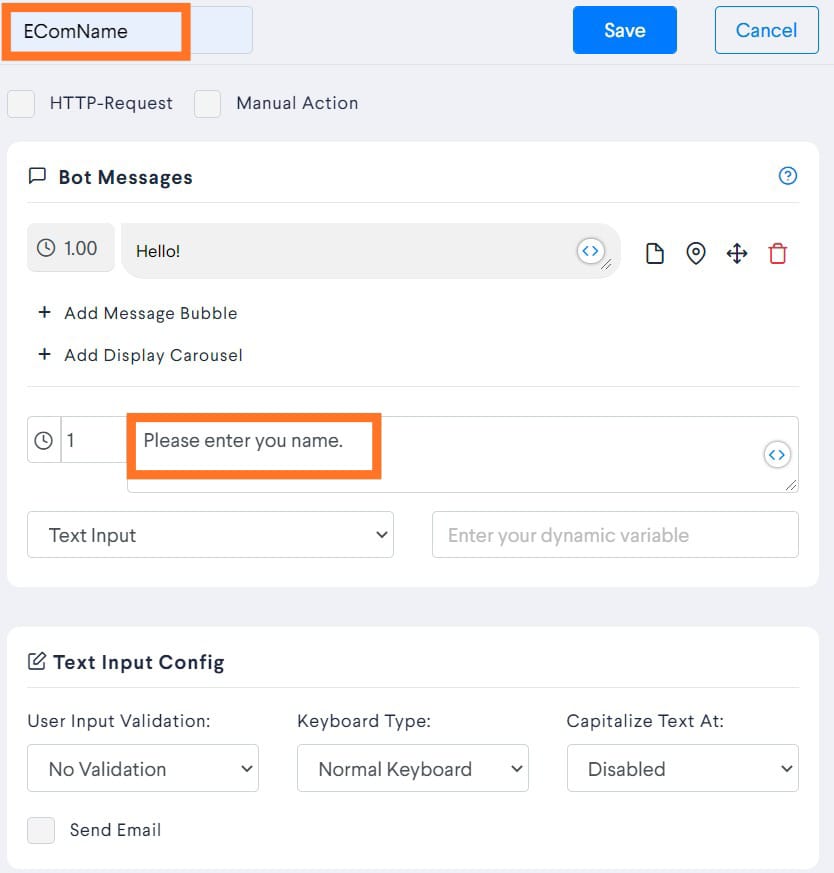
This is how it would look like:
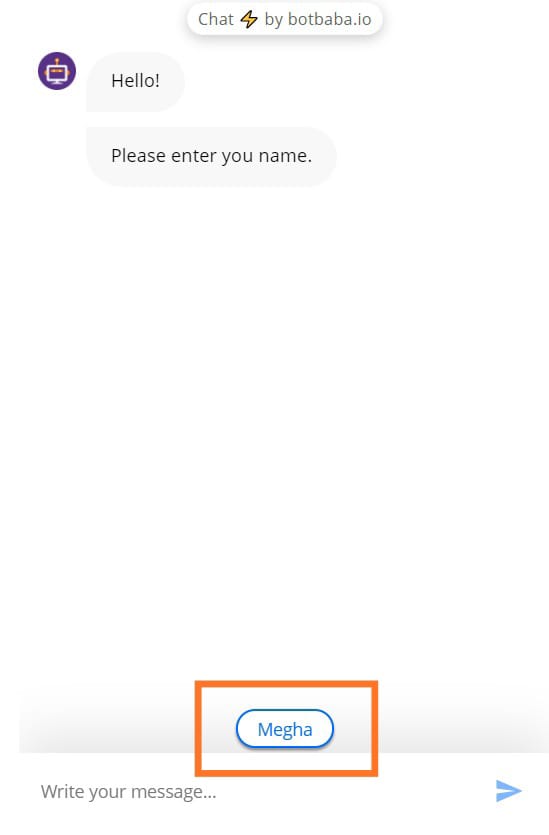
Similarly, to remember user’s mobile number, address and email address name the block as ‘EComPhone’, ‘EComAddress’, and ‘EComEmail’ respectively.
This is how it would look like:
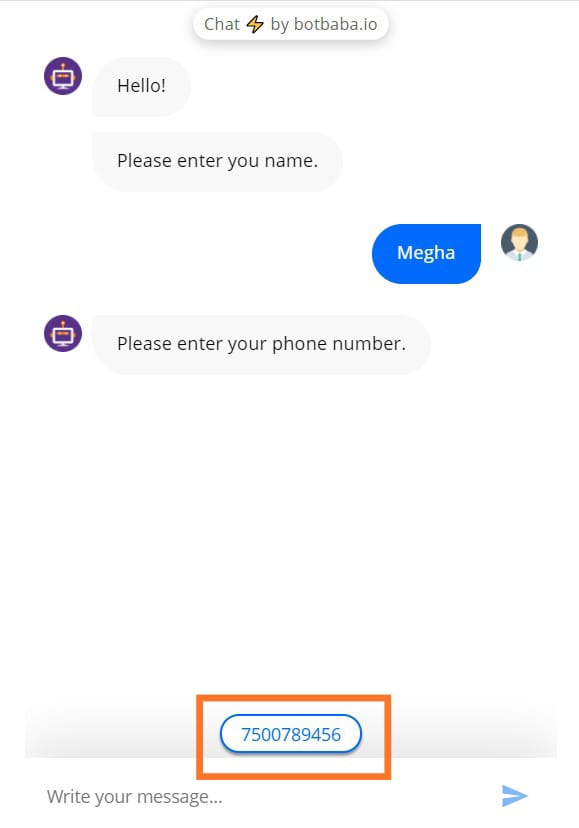
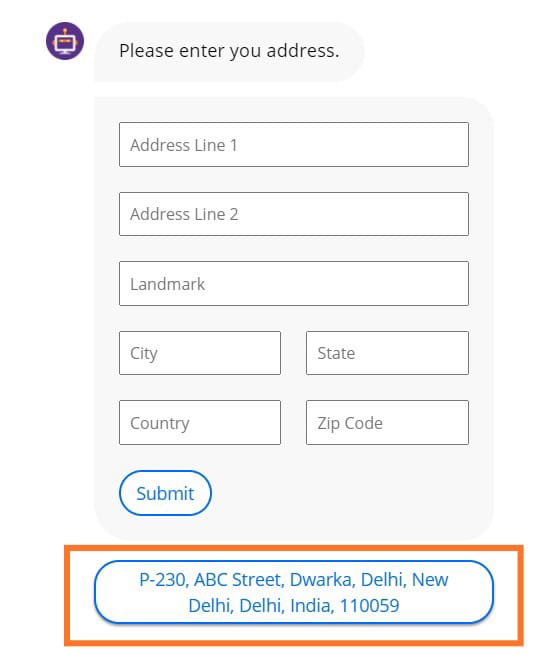
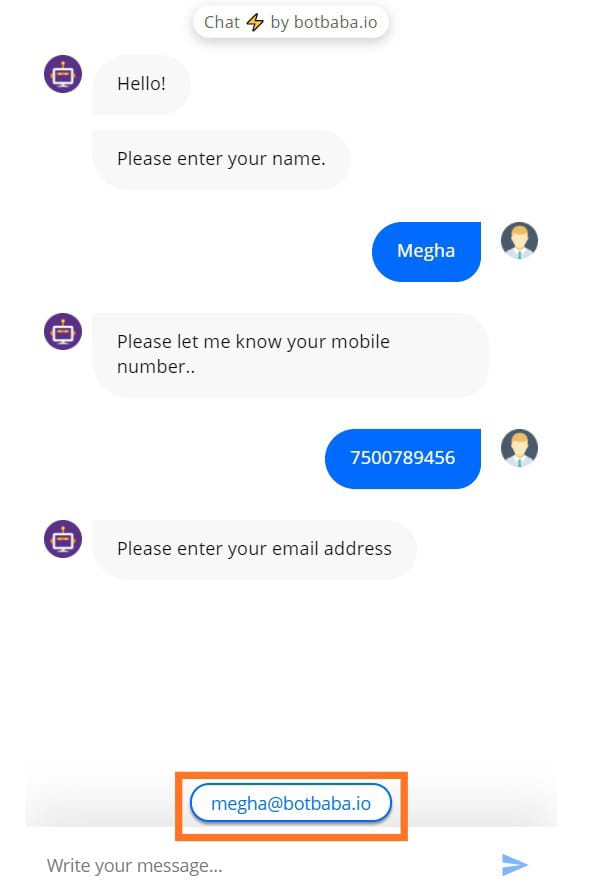
This makes the user experience a breeze, they don’t have to enter their details every time, which makes them come back to your bot store again and again to place an order.