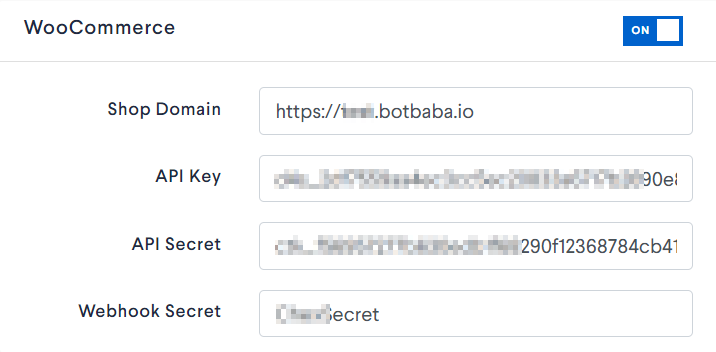How to integrate Woocommerce?
Step 1: Login WordPress, select Woo Commerce and click on Settings
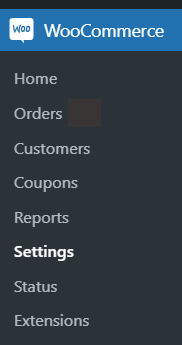
Step 2: Click on Advanced, select REST API, click on ADD KEY, enter Details and Click on Generate AI key.
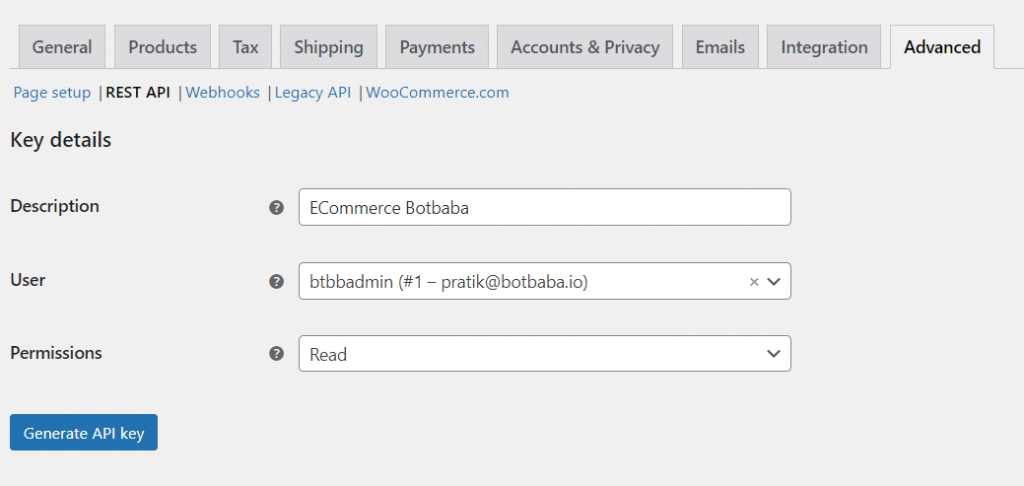
Step 3: Copy the consumer key and consumer secret.
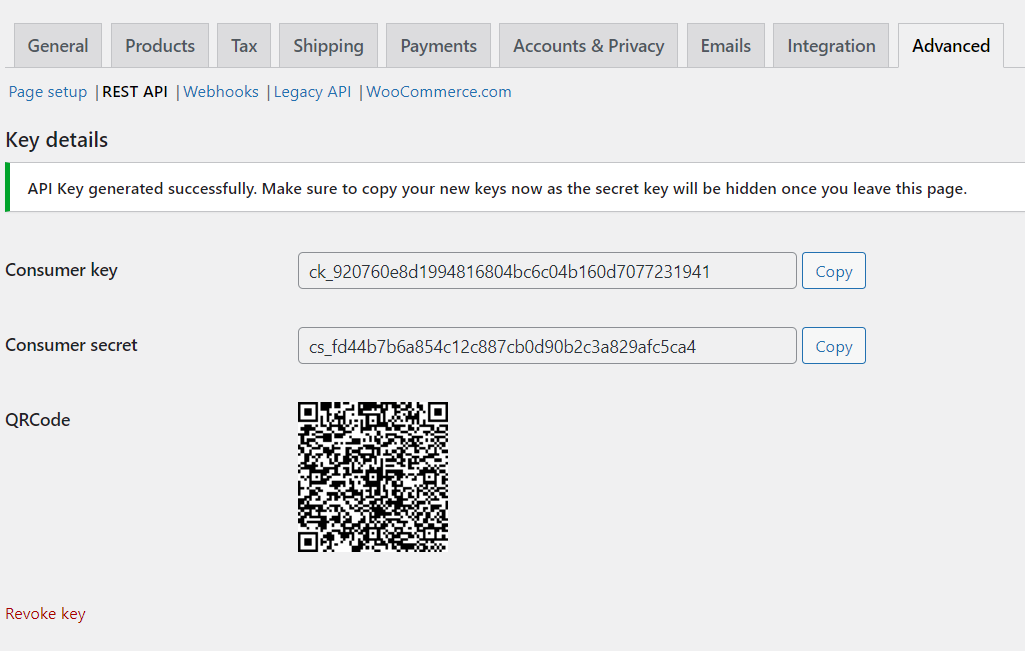
Step 4: Go to botbaba, click on Actions, and select Integration.
Step 5: Go to WooCommerece and enter all the details.
Step 6: Enter Secret as ChexSecret.
Click On Save and Woo Commerce Integration in completed.