How to add image links to Products from Excel sheet?
Step 1: Sign-in or Sign Up to imgur
Link: https://imgur.com/
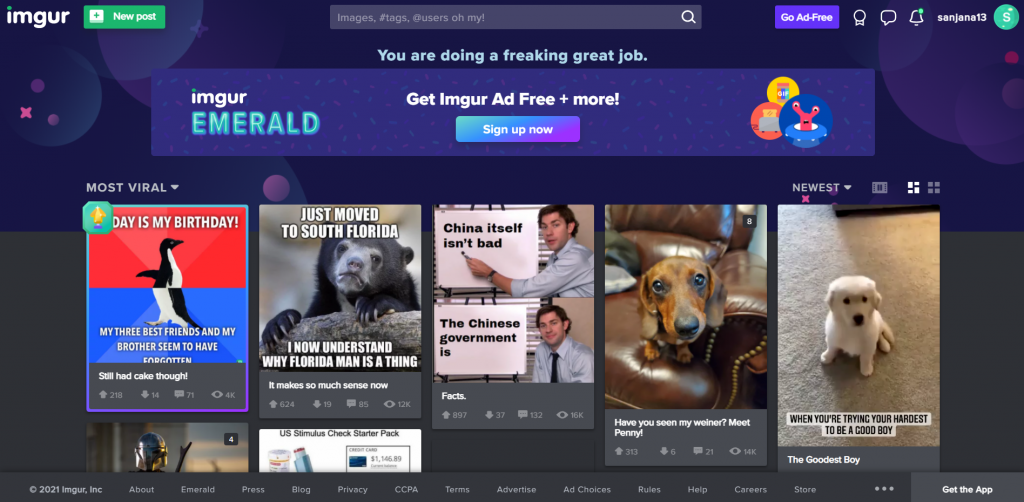
Step 2: Go to images
Click on your profile and select images
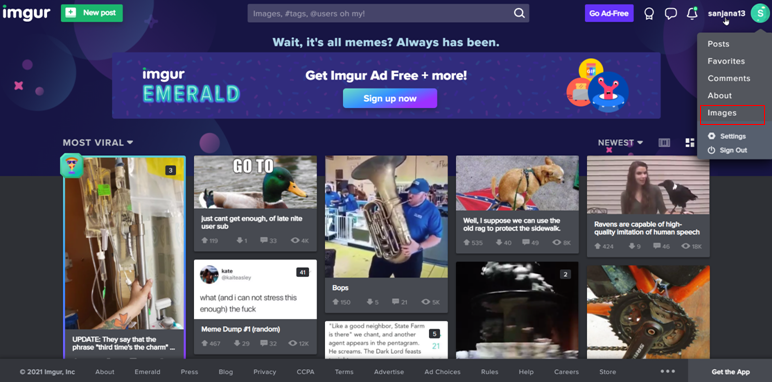
Step 3: Add and browse image
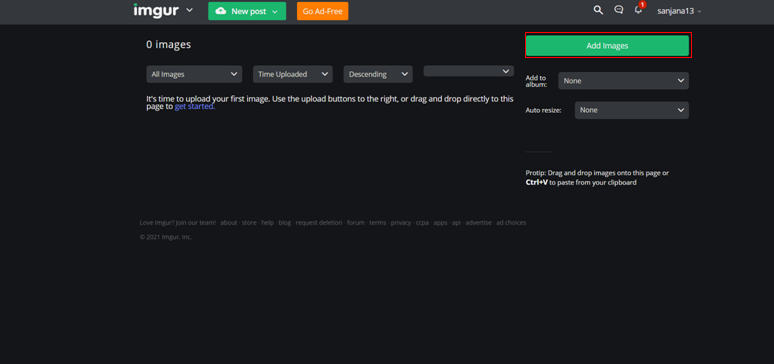
Step 4: Click on the image
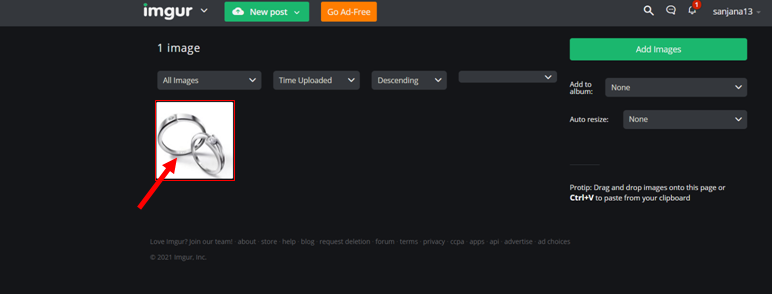
Step 5: Copy the direct link
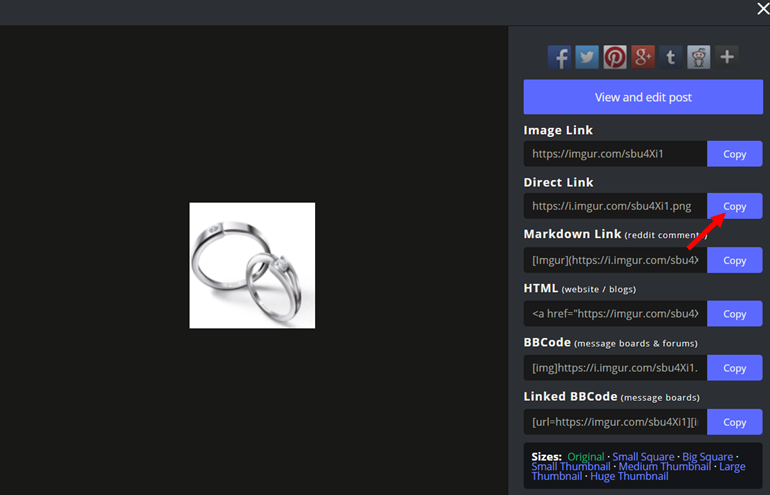
Now paste this link in the image Column of your product excel sheet.
And done!!
Refer this article to learn how to Import your Product using excel sheet.