How to add Coupon Code?
Step 1: Go to Bot Builder, click on Actions, select ECommerce and then Select EComCoupons
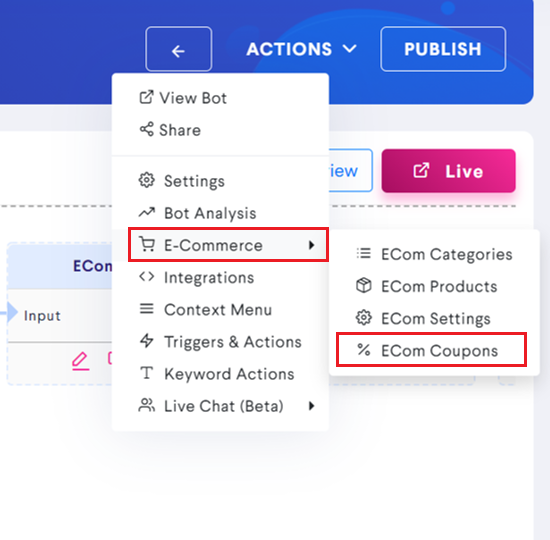
Step 2: Click on Add New and Fill in all the details.
Step 3: Click on Generate Code
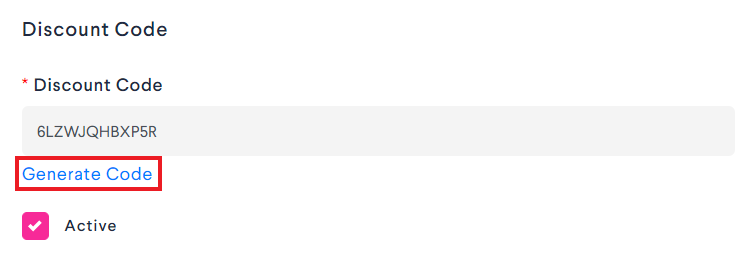
Step 4: Select Discount Type
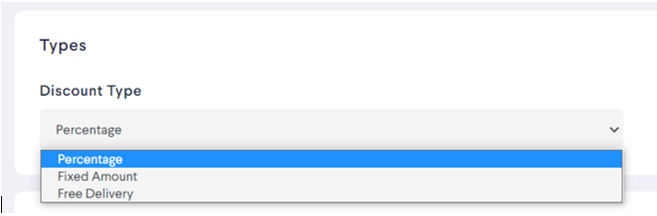
Step 5: Fill in the Rest of the details. (The options will vary depending upon the Discount Type you select)
Step 6: Enter Usage Limit and Date.
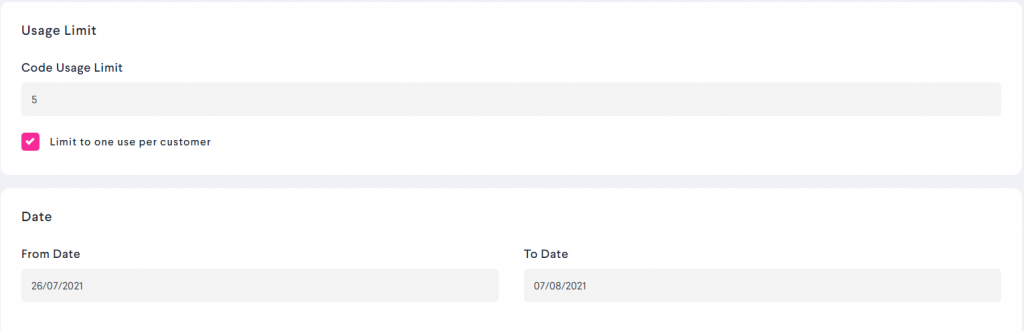
Step 6: Click on Save & Close
Step 7: You can now copy the generated code and share it with the user.
Step 8: The user can add the coupon code on the PayNow page.