How to trigger a flow other than the default flow on WhatsApp and based on different keywords?
Step 1: Go to Action & Select Keyword Actions
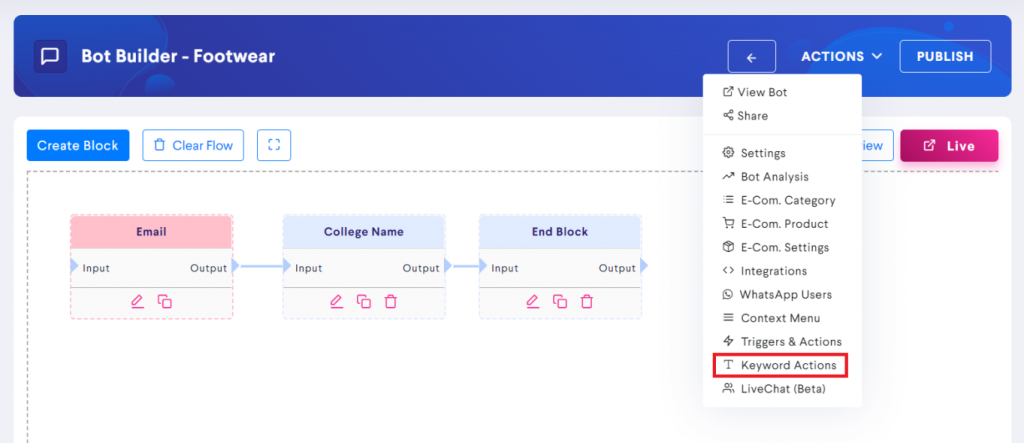
Step 2: Click on ADD NEW
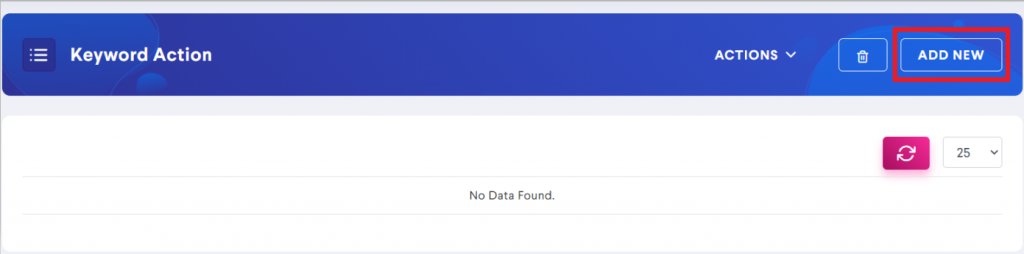
Step 3: Enter Keyword Action Name
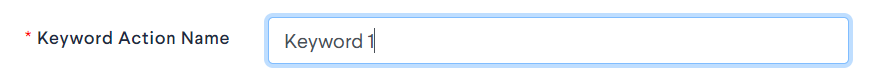
Step 4: Select the block you want to be triggered when the user enters the keyword.
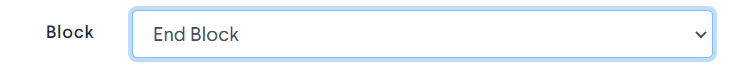
Step 5: Choose the type of Keyword you want to use.
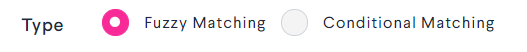
If you choose Fuzzy Matching then add keyword by clicking on +Add Keyword

Step 1: Enter your Keyword and click on Save.
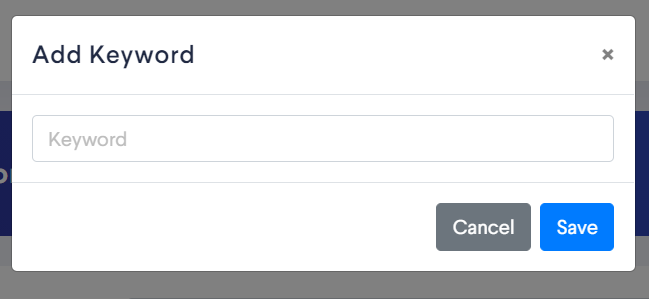
You can Add Multiple Keywords by clicking on +Add Keyword
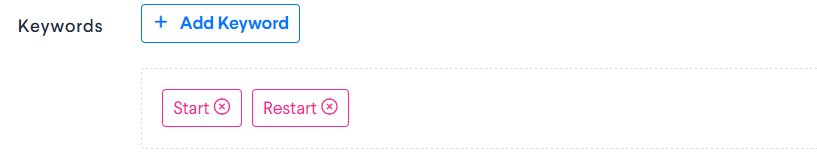
Step 2: Move the Fuzzy Match Scale as required.
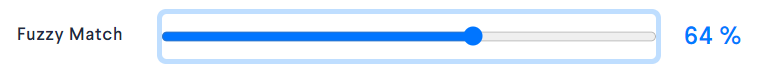
Step 3: Click on Save.
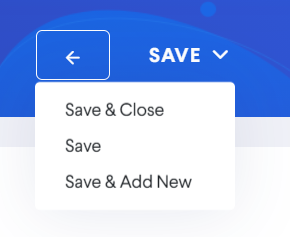
If you choose Conditional Matching
Step 1: Add a keyword by clicking on +Add Condition
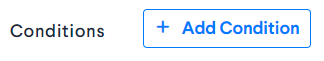
In Conditional Matching, you get various other comparison operators in the dropdown.
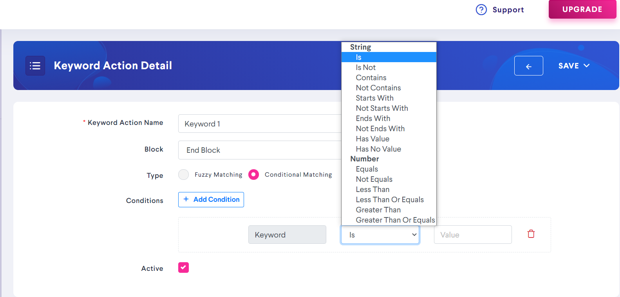
Step 2: Enter the Keyword In Value Block
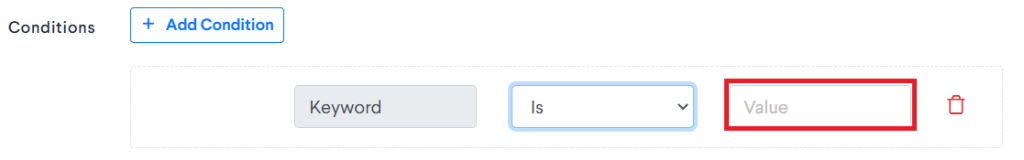
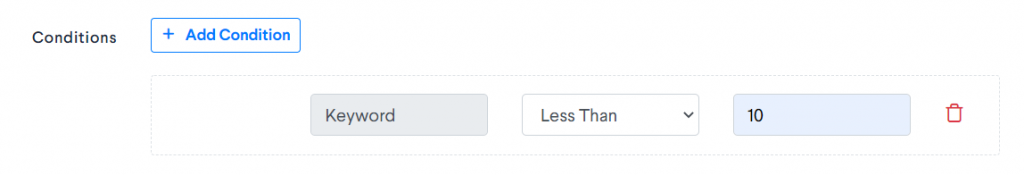
Step 3: You can add Multiple Keyword and Condition by Clicking On +Add Condition.
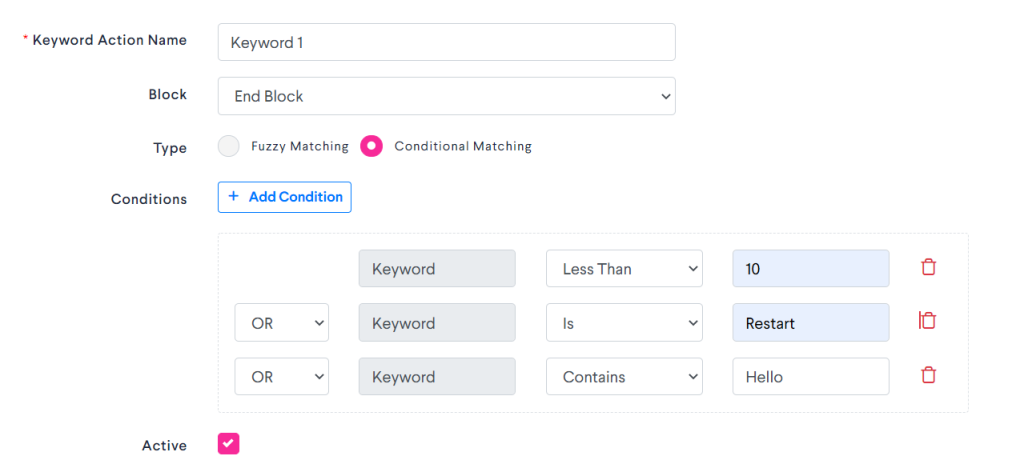
Step 4: Click On Save.
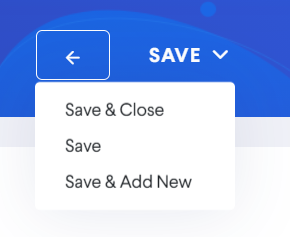
NOTE:
The Keyword only works at the Beginning of the conversation. (Suppose a fresh user is messaging for the first time or when the conversation has Ended)