How to use your Gmail account to send emails from botbaba?
Step 1 – Login and go to My Chatbots screen
https://app.botbaba.io/Admin/Bots
Step 2 – Go to Settings from the 3 Dot Menu
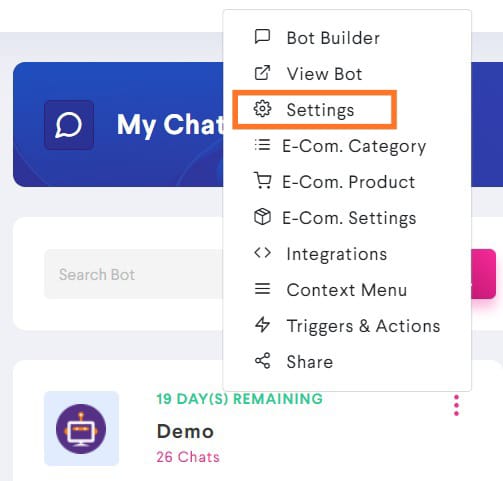
Step 3 – Go to Bot Email Settings
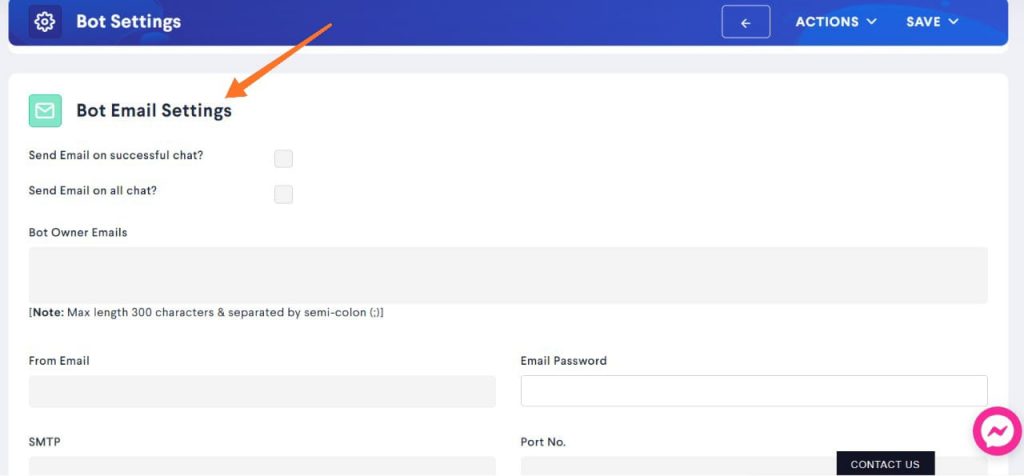
Step 4 – Enter the details as in the image below
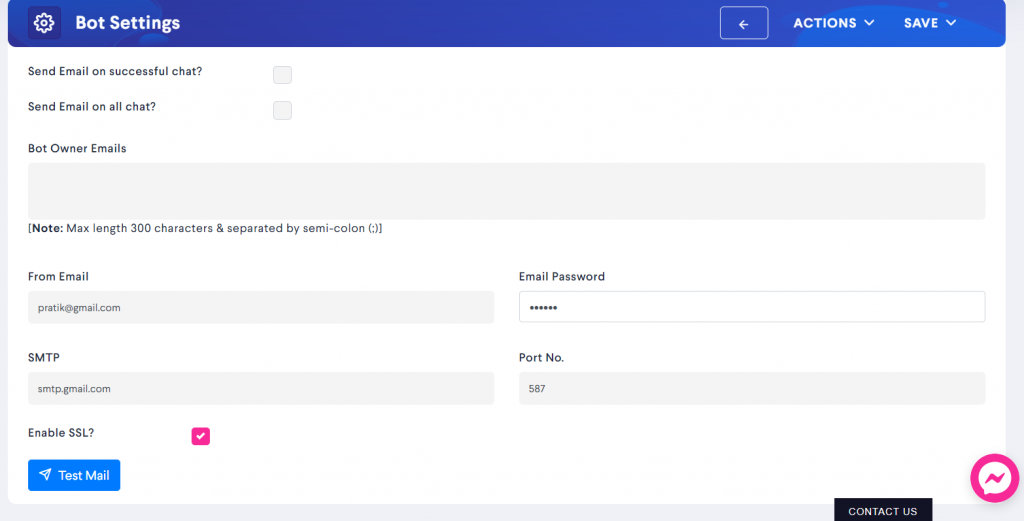
- Enter your email
- Enter the password, this should be your App Password (see here how to generate app password on gmail)
- SMTP server will be smtp.gmail.com
- Port no. will be 587
- and Enable SSL
Try sending a test mail to verify the settings!
Alternatively you can also verify your email settings from here – https://www.smtper.net/