How to send shipping details to the customer? (API)
Step 1: Create a flow in which you will ask for Status, Courier Name, Tracking Number, and Shipment Remarks.
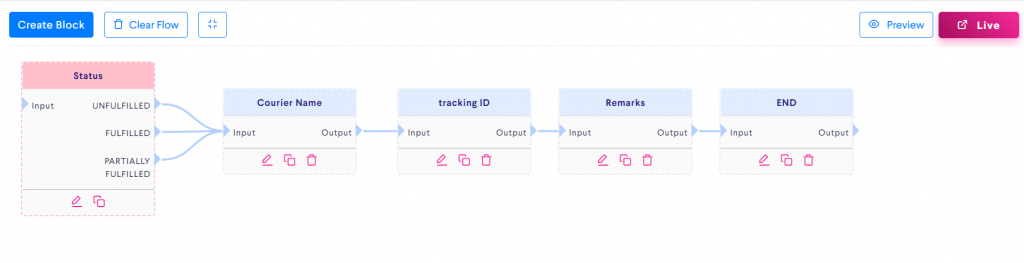
Step 2: Select the End Block and Click on Edit, Select HTTP Request, and select request as Post.
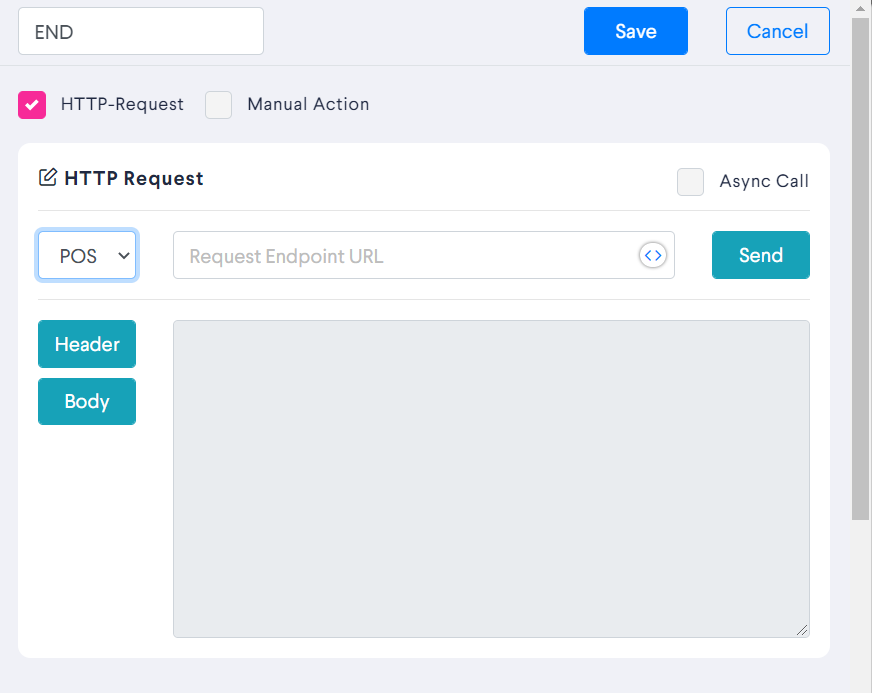
Step 3: Go to Swagger: https://app.botbaba.io/swagger/ui/index Look for /api/EditFulfilmentDetails and Click.
Step 4: Click on Example Value and click on Try it out.
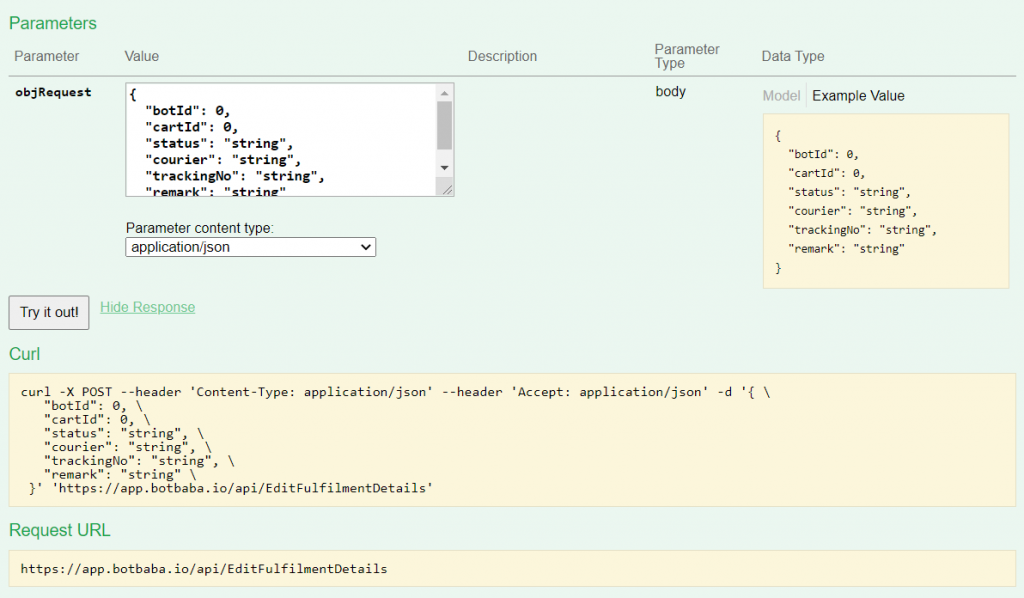
Step 5: Copy the Request URL and Value from Swagger and paste it in your Block.
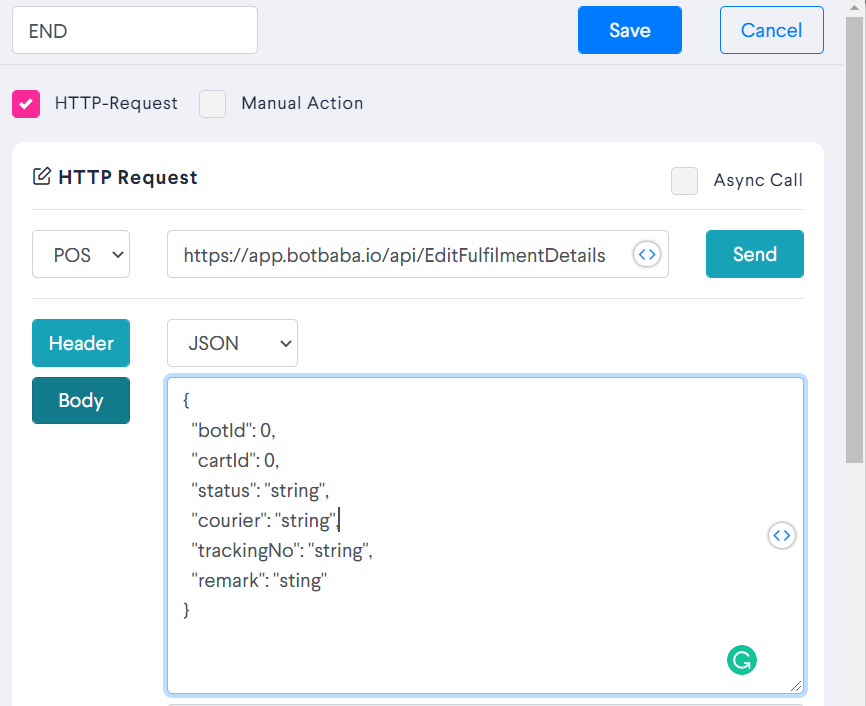
Step 6: Enter your bot ID, Customer Cart ID, Status: Fulfilled |Unfulfilled |Partially Fulfilled Variable for Courier: #CourierName# trackingNo: #TrackingNumber# remark: #ShippingRemarks#
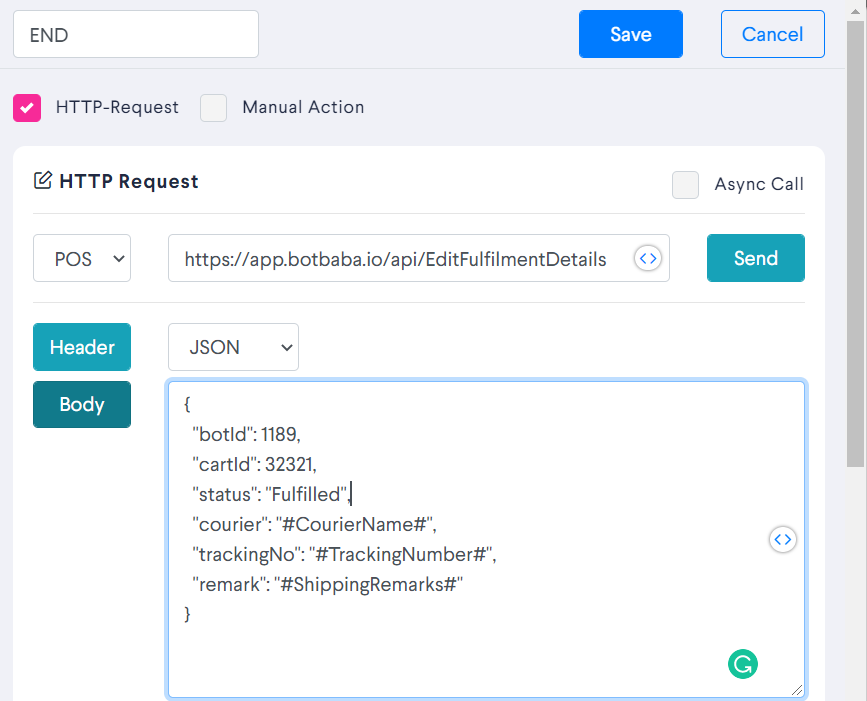
Step 7: Click On Header – Add Header Header: content-type Value: application/json Header: Authorization Value: (Auth token | Youll find it in Edit Profile)
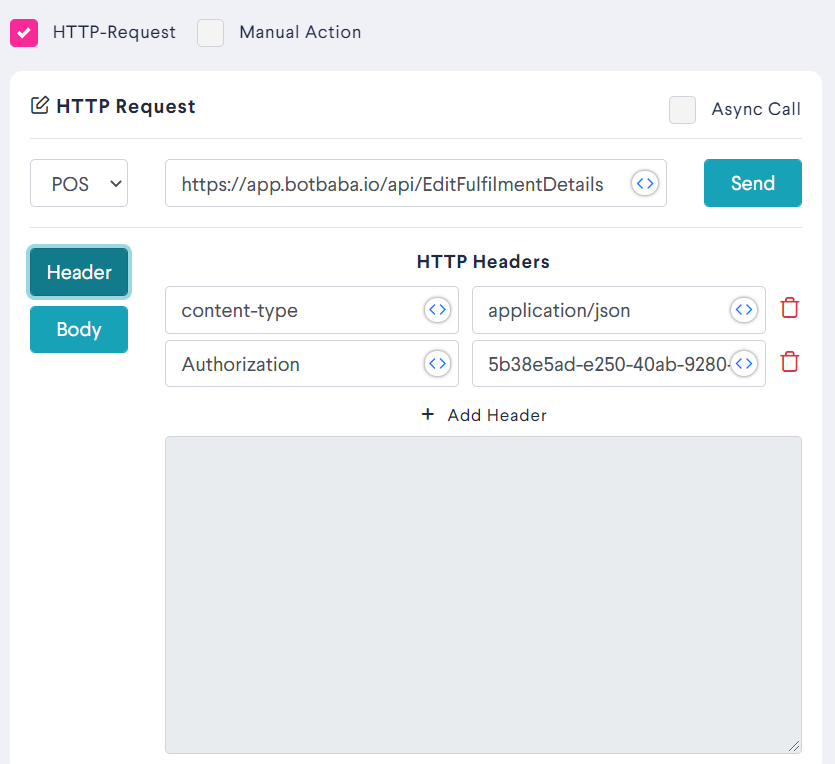
Step 8: Click on Save.
Step 9: Go to Trigger and Action, Click on Add New, Add Action Name, Select trigger Shipment Fulfilled or Shipment Partially Fulfilled, and Select an Action through which you want to send Shipping Details to Customer. Click on Add Action.
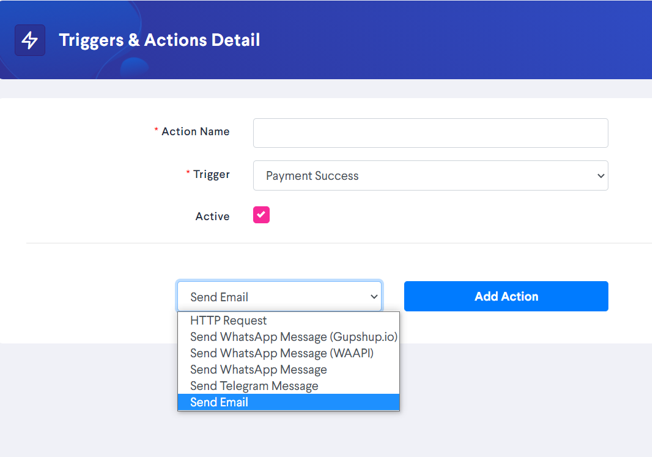
Step 10: Enter all the Details add a Message Along with Shipping Variables.
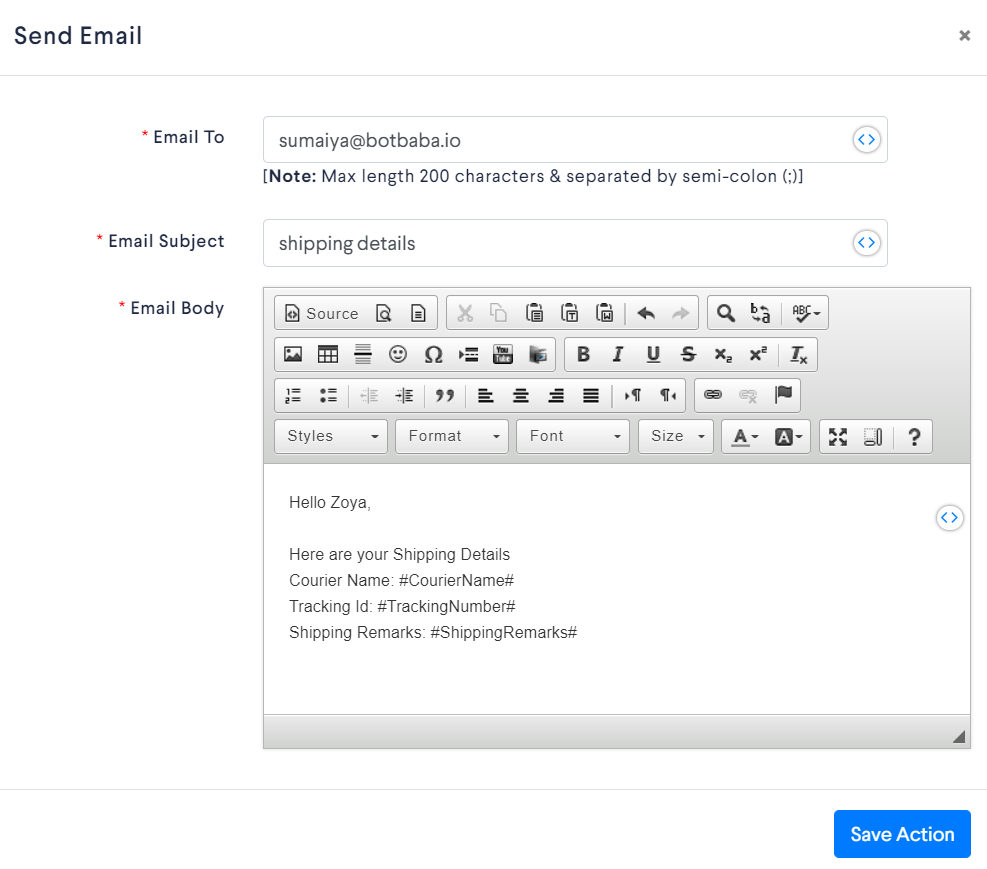
Step 11: Click on Save Action and Click on Save & Close.
Once you Complete the flow the Shipping Details will be sent to the Customer.