How to make an API Call from botbaba?
Go to My Chatbots > Edit a Bot > Edit a block
You will see this screen –
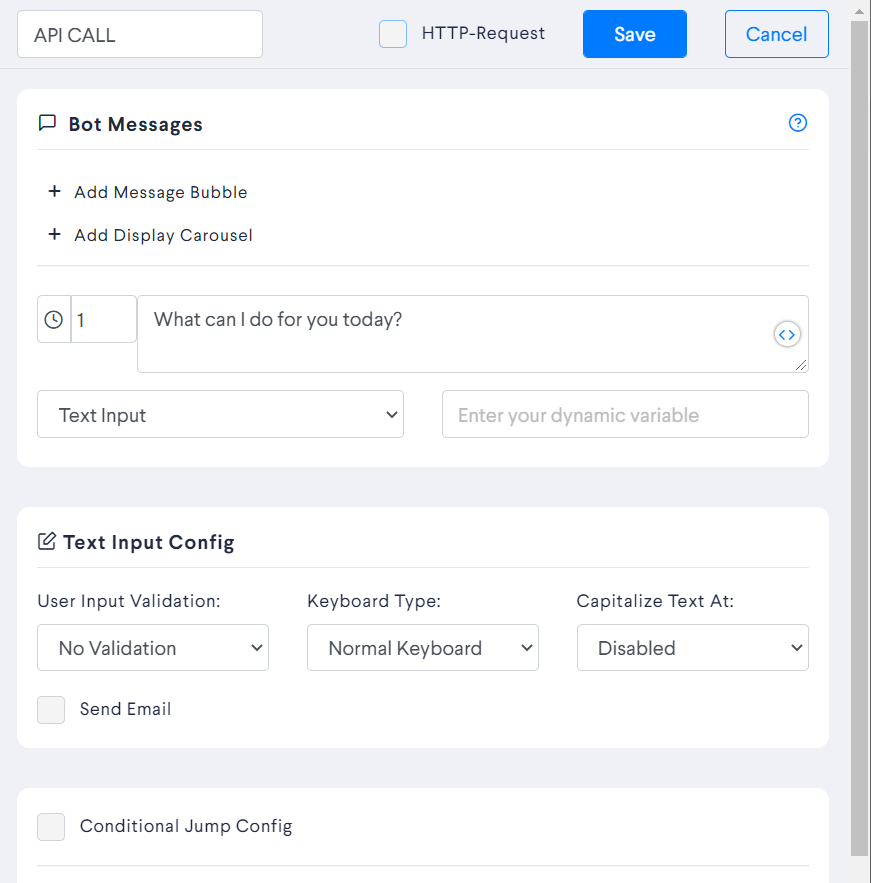
Click the HTTP Request checkbox and you will see this screen
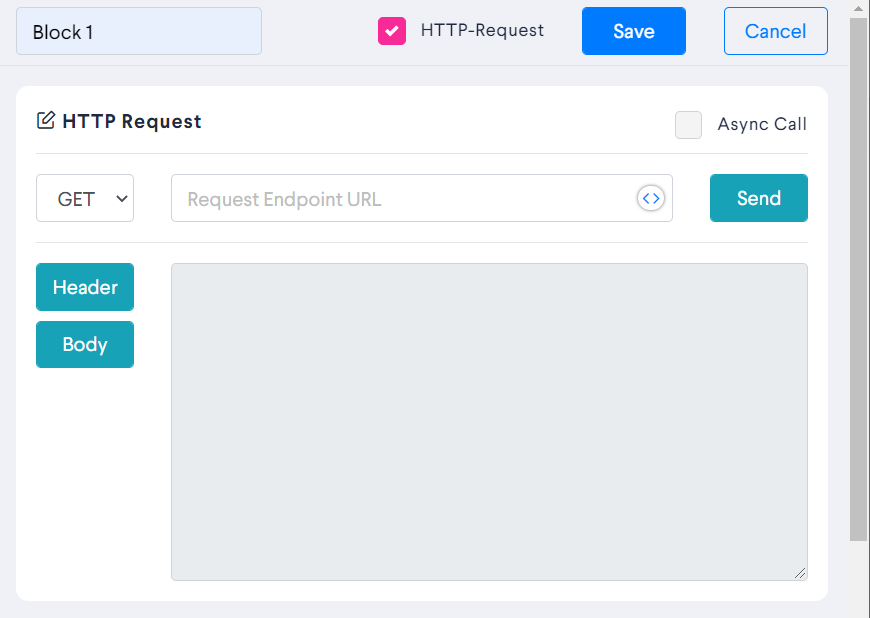
You could use GET and POST methods, add headers, body, etc. It is pretty much like a mini-postman screen.
Use the Send button to make a test API Call.
You can use any dynamic and global variables in any of our text areas on this screen, including header, body and url portion.
What is Async Call checkbox for?
Async Call checked means the bot will just make the API call and move forward to the messages section below it, without waiting for the response from the API.
When it is unchecked, it will wait for the response from the API and then display the messages.
If you want to use the API response in any of your messages, then keep it unchecked otherwise you can check it and go ahead.