How to change the favicon of your web bot?
Steps to add your own favicon on the botbaba web bots:
- Go to My Chatbots, click on your bot name and you will see the bot builder page open.
- Click on the Settings button under the Actions button.
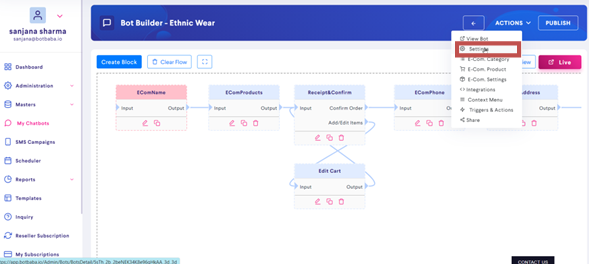
Browse & Select the Favicon.
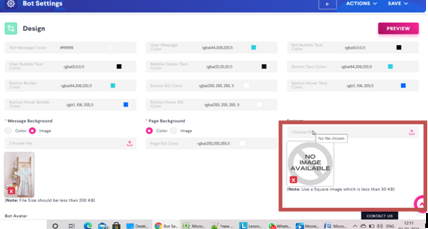
Save the changes.
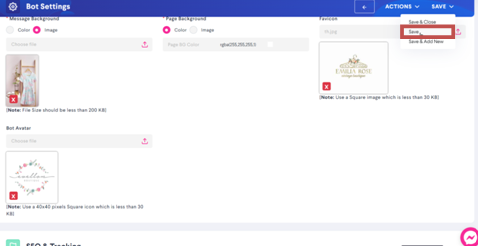
and done!