How to bulk import Product Variants using excel?
To bulk import product variations on your bot, you’ve to follow the below-mentioned steps:
Step 1: Go to E-Com Products
Click on Actions button and then on E-Com Products.
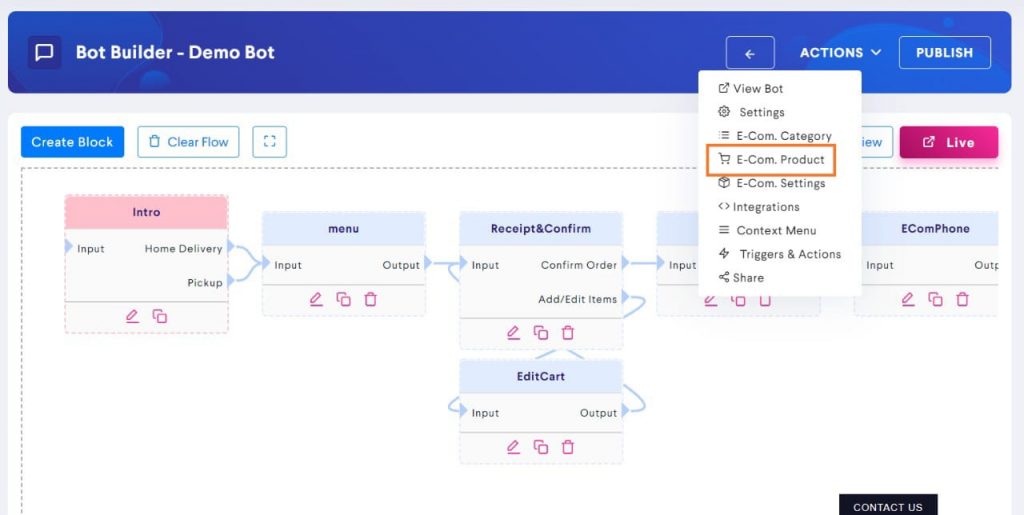
Step 2: Click on Import Product Variations
Go to Actions button and click on Import Product Variations.
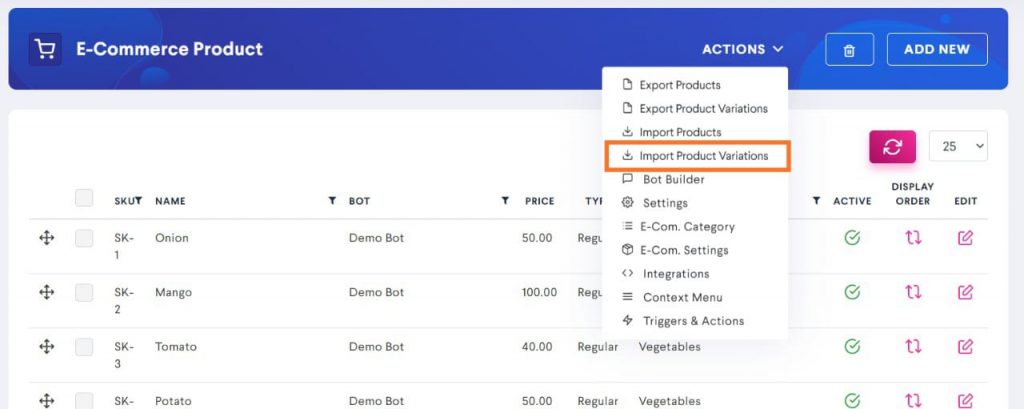
Step 3: Click on Download Sample
This sample file consist of an Excel sheet containing columns in appropriate order.
While uploading bulk product variations through Excel, this particular order must be followed. Hence, you should first download the sample and make changes in that file only to avoid any anomaly.
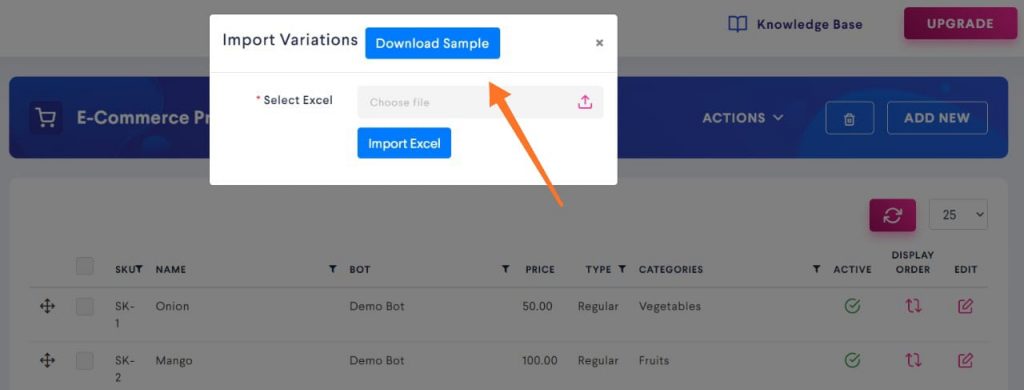
Step 4: Edit the file
Once you click on Download Sample, an excel sheet will open up on your computer. This sheet will give you a basic idea of what information will be filled in the columns.
If you can’t figure out what to write in each column then check out Step 4 of this guide. [Add a link to the article How to add product variant]
Make the appropriate changes into this file and save it on your computer.
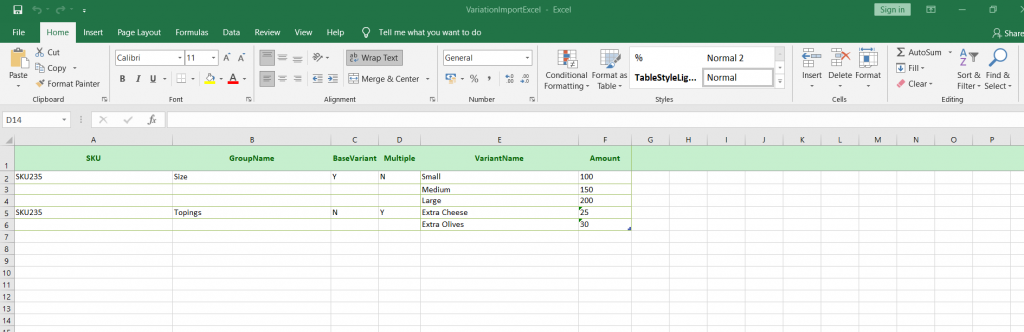
Step 5: Click on Select File
After clicking on Select File, you can choose the Excel sheet consisting of the product variations. Select that file on your computer.
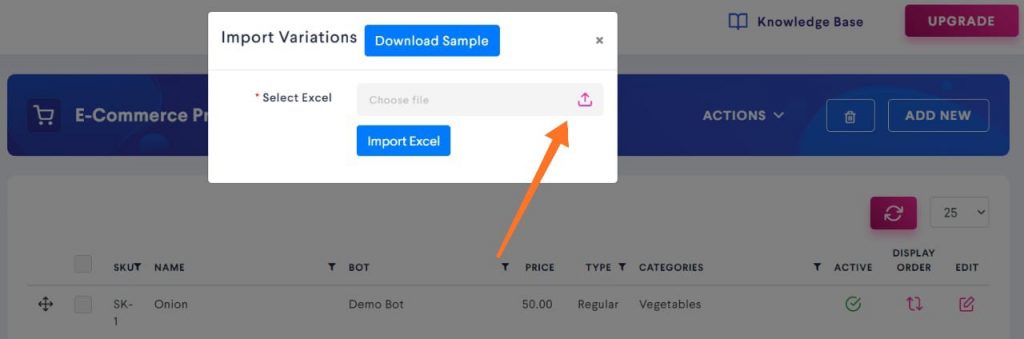
Step 6: Click on Import Excel
Now that you have selected the product excel sheet, click on Import Excel to bulk import the product variations.
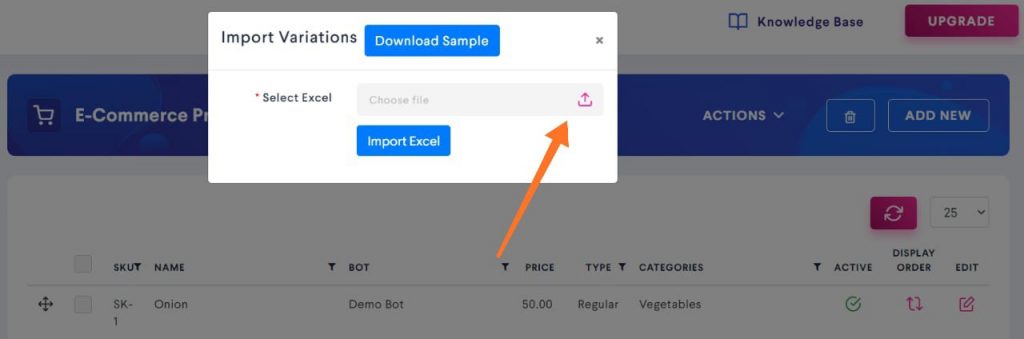
You will be able to see all the product variants have been added in the list. For example, check out the example below:
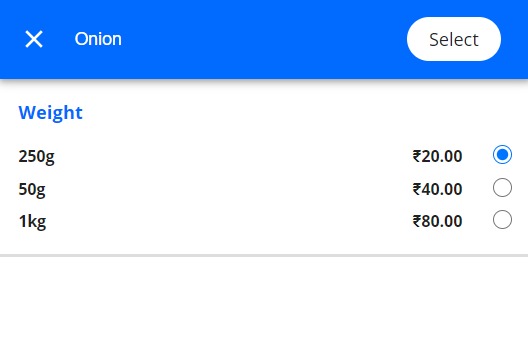
As you can see that the variant weight has been added. the user can select the option as per his choice.