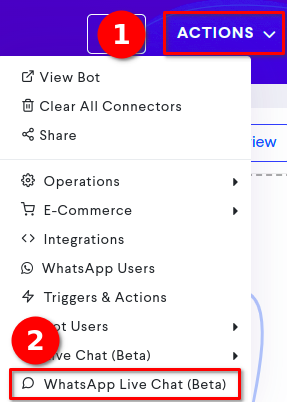How to Access WhatsApp Live Chat Dashboard
This article will guide you on how you can access the Whatsapp Live Chat Dashboard.
Accessing WhatsApp Live Chat Option
Go to the My Chatbot tab in the sidebar.
Click on the three-dots icon on the bot and select the WhatsApp Live Chat option from the menu.
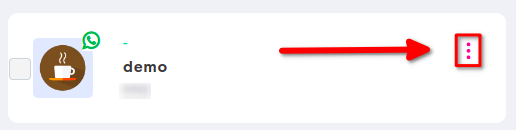
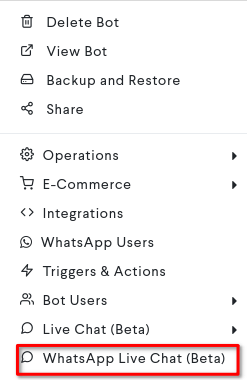
On the bot builder page, this same option can be accessed by clicking on the Actions and selecting the WhatsApp Live option from the menu.