Configure WhatsApp API (Gupshup) with botbaba
You will need 3 things from your Gupshup Account:
- API Key
- App Name
- WhatsApp Number
Read on to find out how can you find these things on Gupshup and how to use them to integrate WhatsApp API to botbaba.
- API Key
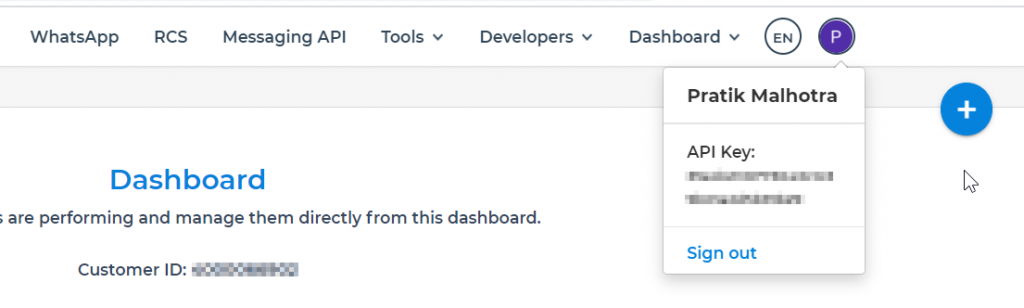
- App Name
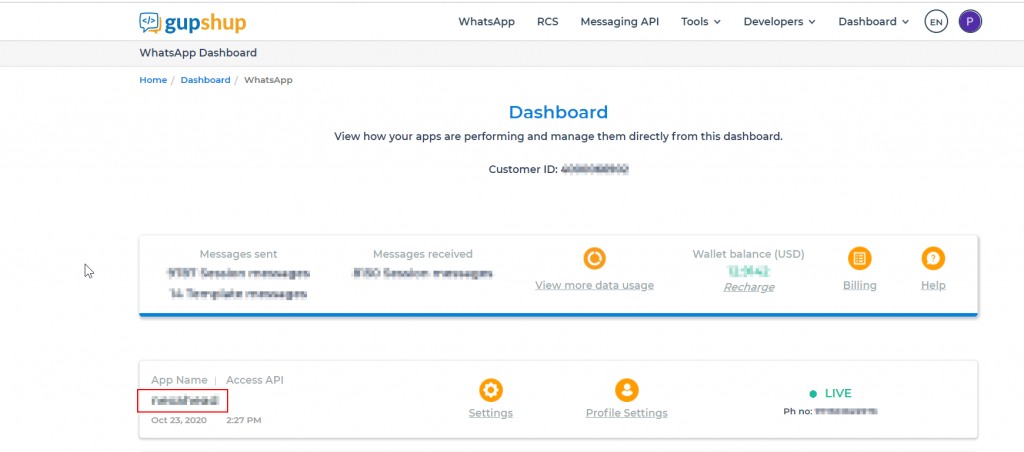
- WhatsApp Number
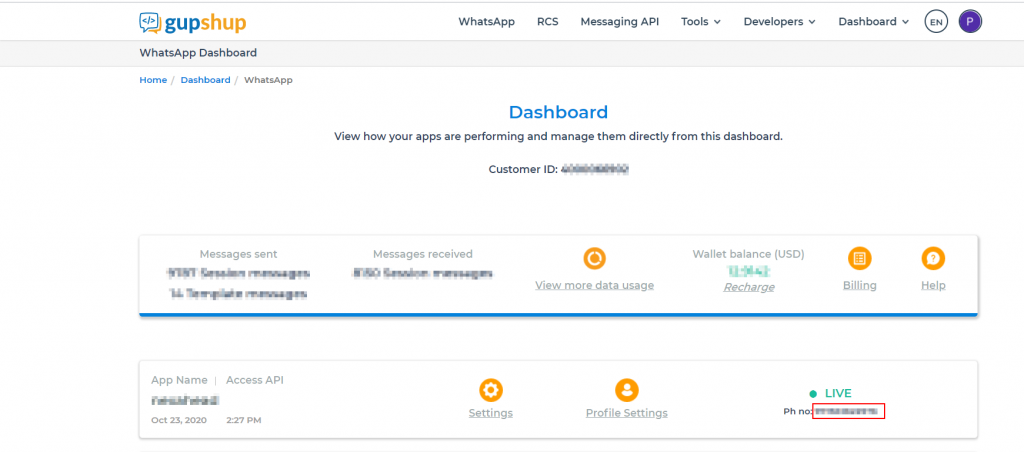
Insert these fields in the Integration section of your bot.
Step 1: Go to My Chatbots from the Left Menu
Step 2: Click on the 3 dot menu at the right end of your bot.
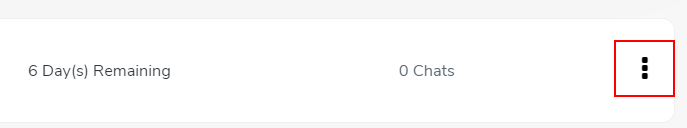
Step 3: Click on the Integrations option from the list.
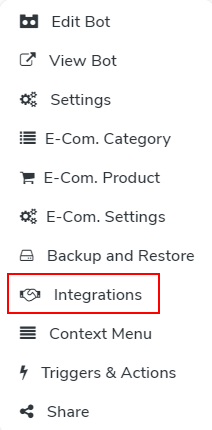
Step 4: Insert the API Key, App Name and WhatsApp Number which you got from Gupshup and don’t forget to turn on the integration.
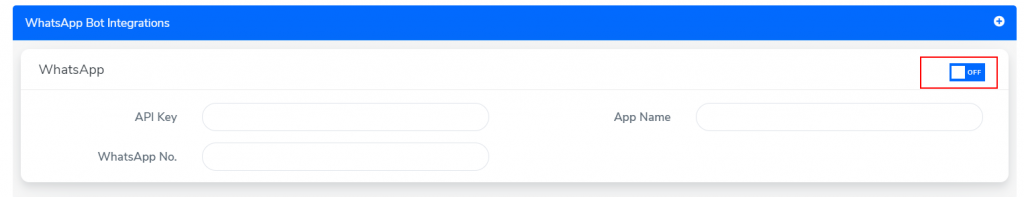
Final Step
Set Call Back URL on Gupshup
Step 1: Click on the app name on Gupshup
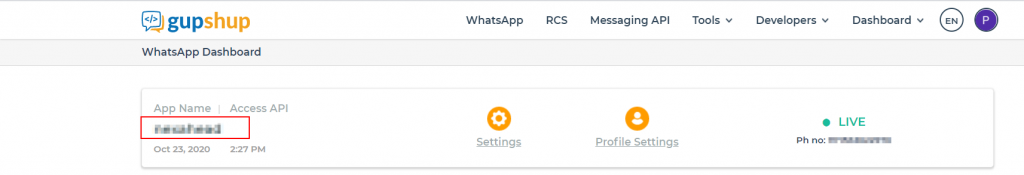
Step 2: Scroll down to this section as shown below in the image and click on Callback URL section.
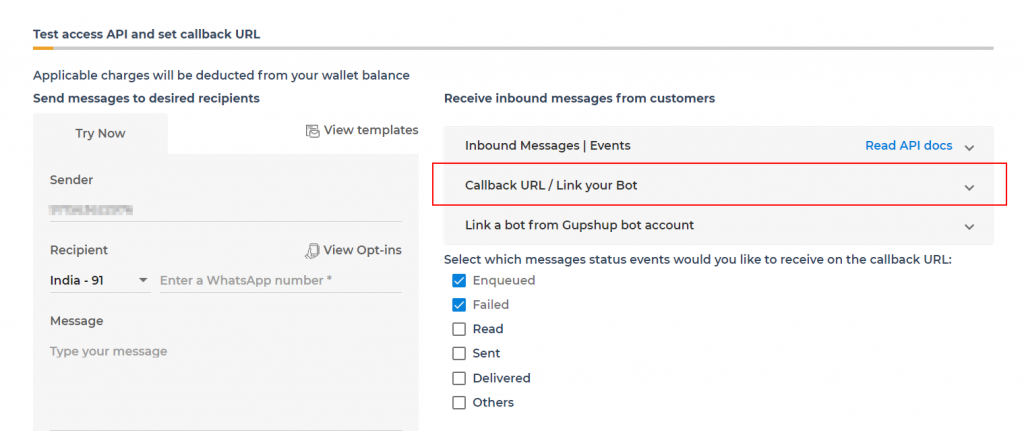
Step 3: Paste https://botservicecustom.botbaba.io/api/WAGupshupMessage as the call back URL and click Set and don’t forget to make sure it is turned ON.
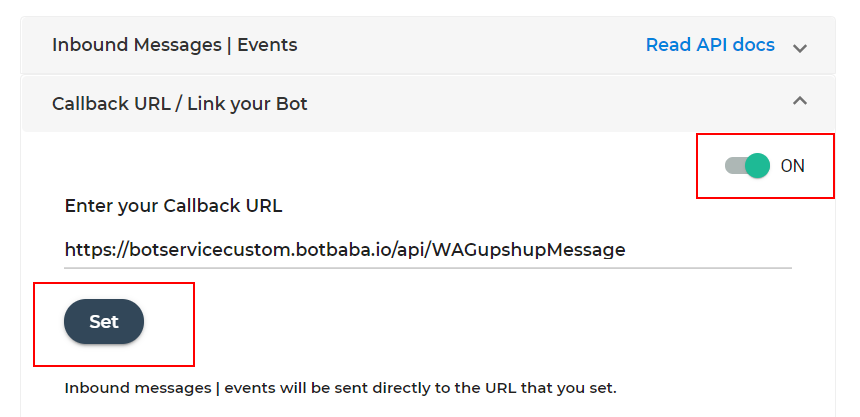
And you are good to now.
Just make sure that you have some text in the first block of your bot.
Whenever someone will message this WhatsApp number, the first block will be triggered.